This section shows how to create a Segment in an NSX-T manager.
1. In the NSX-T manager, navigate to Networking>.
2. Click Add Segment.Enter a Name for the segment.
3. Under Connectivity, select the Tier-1 Gateway that has to be connected.
4. Select the Overlay Transport Zone.
5. Enter the Subnets.
6. (Optional) To configure DHCP on the segment, click Set DHCP Config.
7. (Optional) Enable DHCP Config and enter theDHCP Ranges.
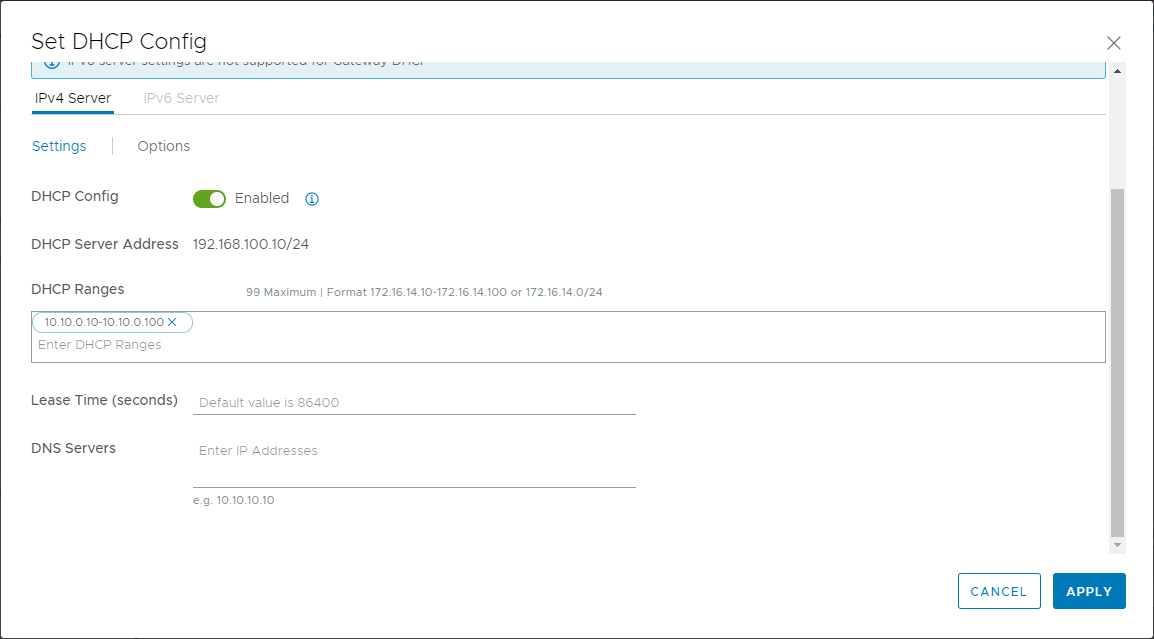
8. Click Apply.
9. Click Save.