The Avi Load Balancer defines three new events based on the performance metrics of the CPU, memory, and disk usage of a Controller. When metrics trigger events, the events manifest in the Avi Load Balancer UI and can be used to take user-defined actions. This topic discusses events triggered by changes in performance metrics.
New Controller Events
CONTROLLER_CPU_HIGHevent is generated if the Controller’s CPU usage, aggregated over all cores, exceeds 85%.CONTROLLER_DISK_HIGHevent is generated if the Controller’s disk usage exceeds 85%.CONTROLLER_MEM_HIGHevent is generated if the Controller’s memory usage exceeds 85%.
These events are always generated and displayed on the Avi Load Balancer UI. For example, controller metrics events can be checked in the page, as shown below.
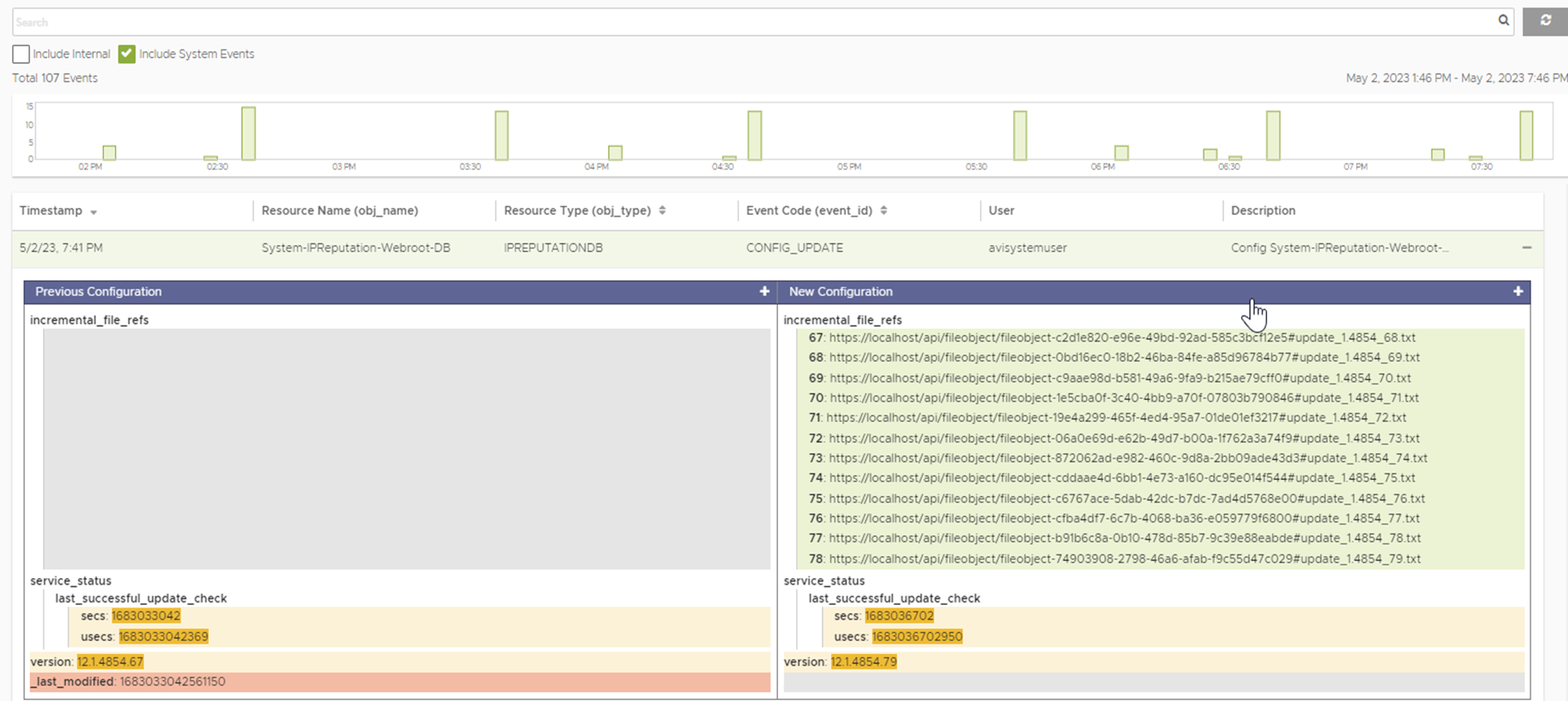
In addition, users can do the following.
Set up alerts for these three events, for example, by establishing an alert config on the Avi Load Balancer UI.
Write ControlScripts to perform customized actions when the events occur.
Choose to ignore them.