This section describes why a hypervisor or a host reports high CPU utilization of Avi Load Balancer SE.
A hypervisor or a host reports high CPU utilization due to the following reasons:
A hypervisor’s monitoring tools or a virtual machine orchestrator such as VMware’s vCenter can report CPU utilization greater than 50% for an SE, while the Avi Load Balancer user interface reports significantly lower utilization for the same SE.
This is also the case when the SE are hosted on a bare-metal host as containers (Avi Load Balancer integration with Linux server cloud), and the host CPU is monitored.
If the authorized user connects to the SE and runs a CPU utilization monitoring tool such as top or htop, the same behavior can be observed.
Rationale for this Behaviour
To minimize latency, the se_dp processes running on an SE listen in a polling mode for packets. These processes consume CPU cycles whether they are sitting idle or busy processing packets.
The Avi Load Balancer UI accurately shows the useful CPU available for processing and must be used as the source of proof for validating available CPU for an Avi Load Balancer SE.
As a best practice, utilization of an SE’s CPU (as reported in the Avi Load Balancer user interface) must not exceed 95%. The SE will likely be adding latency to network traffic when CPU is running at very high levels.
View CPU Utilization
To check the effective CPU utilization of an SE:
Log in to the Avi Load Balancer UI, and navigate to .
Select the desired SE from the SE list, select the CPU Usage option from the SE Metrics list to check the CPU utilization.
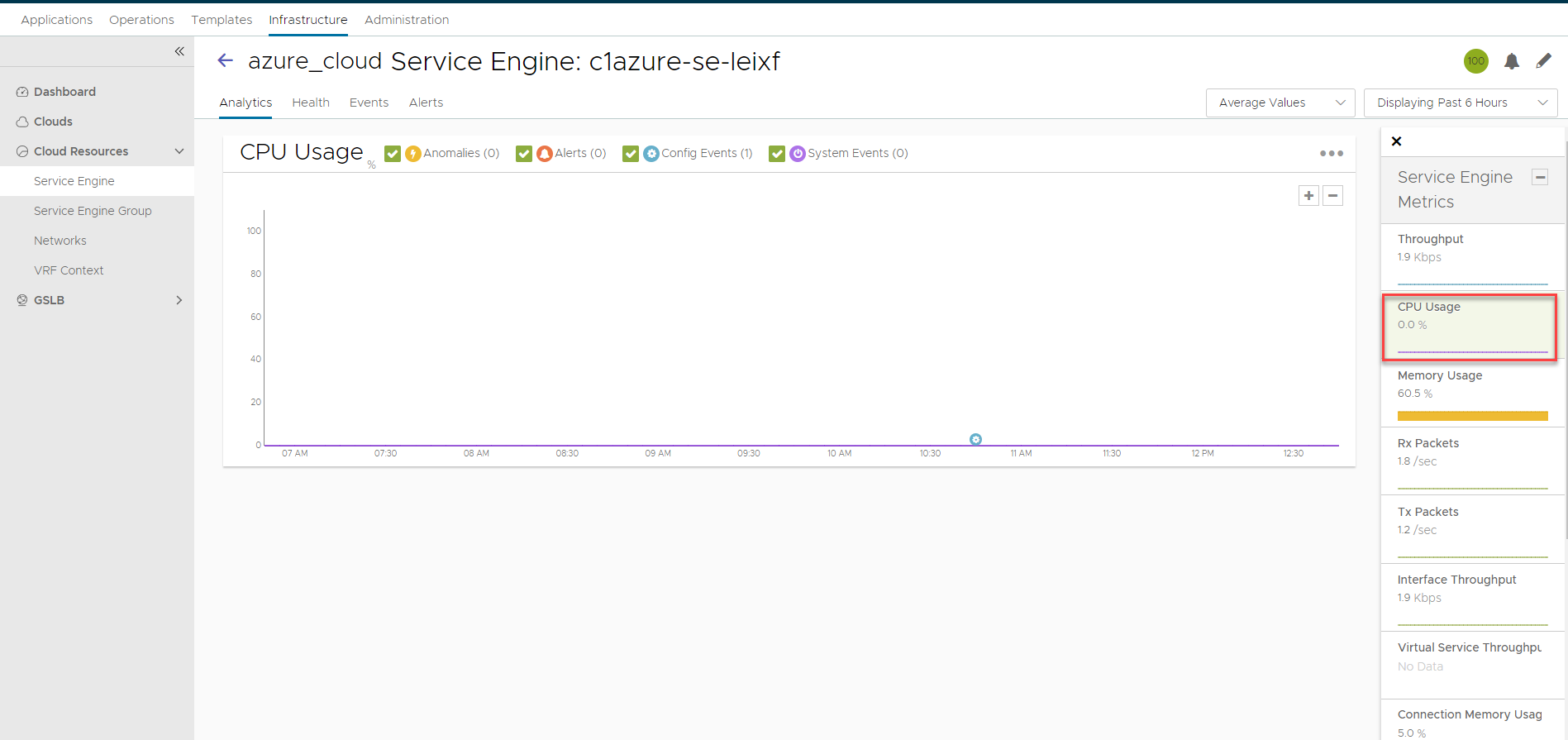
SE Group Autoscaling
SE group autoscaling functionality allows the Avi Load Balancer Controller to automatically create additional SEs to handle the increased load. The autoscaling decision is based on the CPU utilization of the SEs. The CPU measurement for this scaling is based on the CPU as reported by the Avi Load Balancer UI, not through the top command or the hypervisor.
For more information on how the CPU metric is incorporated into the scaling decision logic, see Autoscale Service Engines topic in the VMware Avi Load BalancerConfiguration Guide.