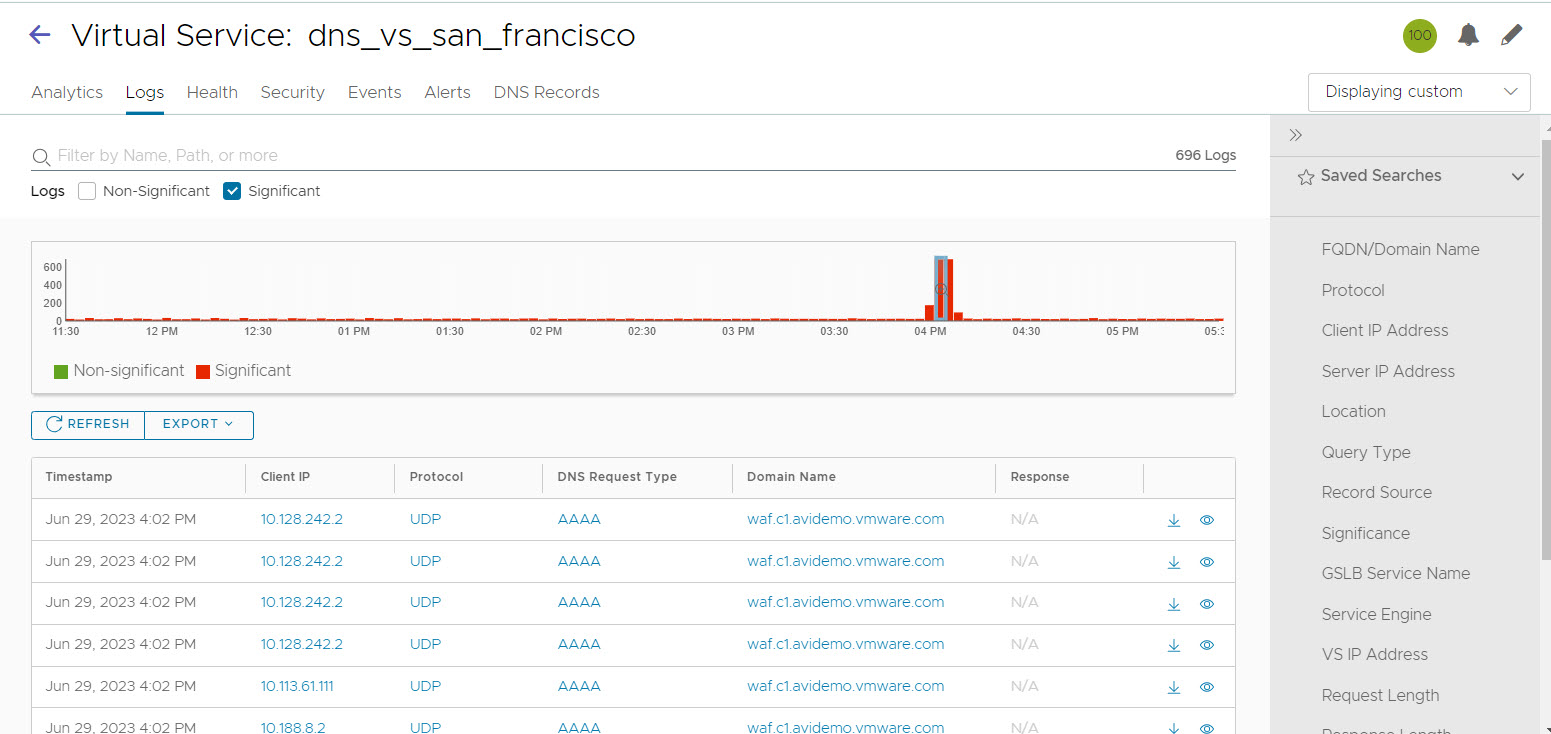This section describes the log analytics and its tiles.
The Log Analytics area displays a series of prebuilt filters that summarize the client logs in a pop-up window according to the selected summary filter. For example, clicking the IP Address summary tile will display the most active client IP addresses that have requested the virtual service within the log display period.
The Log Summaries reflect the currently applied filters, including the displayed log period and the Non-Significant/Significant setting.
Client information is learned from IP addresses or the client’s HTTP User-Agent string. Adding a search filter such as client_location=”US” will filter the summaries to reflect only the results for clients coming from an IP address within the United States.
Log Analytics Tiles