SE time flow tracker can track the network characteristics, processing time at critical checkpoints, and flag queuing delays in a packet journey through the network appliance.
Configuring Analytics Profile through CLI
The following are the configuration used in analytics profile.
> show analyticsprofile System-Analytics-Profile .. | latency_audit_props | | | latency_audit_mode | LATENCY_AUDIT_OFF | | latency_threshold | 20 milliseconds | | conn_est_audit_mode | LATENCY_AUDIT_ON | | conn_est_threshold | 40 milliseconds | +-------------------------------------+---------------------------+
The audit properties are described below.
Audit Properties |
Default |
Description |
|---|---|---|
latency_audit_mode |
LATENCY_AUDIT_OFF |
|
latency_threshold |
20 msec |
This enables tracking the dispatcher to proxy latency for each packet if latency_audit_mode is set to |
conn_est_audit_mode |
LATENCY_AUDIT_ON |
|
conn_est_threshold |
40 msec |
This enables tracking the TCP connection establishment time if |
Currently, latency_audit_filters is supported only for TCP/IPV4.
Time Tracker is toggled off if the CPU Time Stamp Counter (TSC) is variant.
Time Tracker Latency Audit now supports auditing egress latency.
Configuring latency_audit_filters in Debug Virtual Service
The filters contain all the options offered by VS capture filters. However, latency_audit_filters are functionally independent of capture filters.
> debug virtualservice vs-1 .. [admin:vpr-ctrl1]: debugvirtualservice:latency_audit_filters> cancel Exit the current submode without saving capture_ip (submode) capture_ipc (submode) do Execute a show command dst_port_end Destination Port range filter. dst_port_start Destination Port range filter. eth_proto Ethernet Proto filter. ip_proto IP Proto filter. Support for TCP only for now. new (Editor Mode) Create new object in editor mode no Remove field save Save and exit the current submode show_schema show object schema src_port Source Port filter. src_port_range_end Source Port range end filter. If specified, the source port filter will be a range. The filter range will be between src_port and src_port_range_end. tcp_ack TCP ACK flag filter. tcp_fin TCP FIN flag filter. tcp_push TCP PUSH flag filter. tcp_syn TCP SYN flag filter. watch Watch a given show command where Display the in-progress object
Latency audit is now part of se_Group under se_time_Tracker_properties.
SE TT latency audit (ingress/egress) is now independent of flow_type.
Latency_audit_filters under debug serviceengine are now deprecated.
The app log and connection log for TT latency_audit is still controlled by a knob under the analytics profile (the knob is ingress_sig_log). This is to allow log generation behaviour to be tweaked independently on each virtual service.
Connection establishment audit is part of analytics_profile > timetracker_properties. TimeTracker has the following two components:
se_time_tracker_properties (to audit SE-specific events and counters)
time_tracker_properties (to audit virtual service/ANP-specific events and counters)
To check the SE time tracker properties, use the se_time_tracker_props option under the configure serviceenginegroup <se_group_name> command. Below is the sample output for the SE time tracker properties.
| se_time_tracker_props | | | ingress_threshold | 4 milliseconds | | egress_threshold | 4 milliseconds | | ingress_audit_mode | SE_TT_AUDIT_ON_WITH_EVENT | | egress_audit_mode | SE_TT_AUDIT_ON_WITH_EVENT | | event_gen_window | 1 seconds | | grpc_channel_connect_timeout | 15 | +-----------------------------------------+---------------------------------------------------------+
Use the configure analyticsprofile <profile_name> command and the time_tracker_properties option to check the time tracker properties for the selected analytics profile.
| time_tracker_props | | | fe_conn_est_audit_mode | TT_AUDIT_ON_WITH_SIG | | fe_conn_est_threshold | 4 milliseconds | | be_conn_est_audit_mode | TT_AUDIT_ON_WITH_SIG | | be_conn_est_threshold | 4 milliseconds | | ingress_sig_log | True | +-------------------------------------------------+-------------------------------------------------------+
Below is the default values for the Time Tracker and SE Time Tracker properties.
se time tracker props |
(default) |
|---|---|
egress_audit_mode |
SE_TT_AUDIT_OFF |
egress_treshold_ms |
20 |
event_gen_window_secs |
300 |
ingress_audit_mode |
SE_TT_AUDIT_OFF |
ingress_treshold_ms |
20 |
time tracker props |
(default) |
|---|---|
be_conn_est_audit_mode |
TT_AUDIT_ON |
be_conn_est_treshold |
40 |
fe_conn_est_audit_mode |
TT_AUDIT_ON |
fe_conn_est_treshold |
40 |
ingress_sig_log |
false |
Metrics and Logs
The framework supports metrics, events, and logs which can be configured as follows:
Metrics at SE Level:
[Demo:10-79-187-243]: > show serviceengine AviDemoSE-se-lskff rteringstat | grep exceed | num_ingress_latency_exceeded_pkts | 112465061 |
Metrics at Virtual Service Level:
[Demo:10-79-187-243]: > show virtualservice Avi-Demo internal | grep exceed | num_ingress_latency_exceeded_pkts | 1383747 | | num_ingress_latency_exceeded_flows | 184 | | num_conn_est_time_exceeded_flows_fe | 1035 | | num_conn_est_time_exceeded_flows_be | 1035 |
Events:
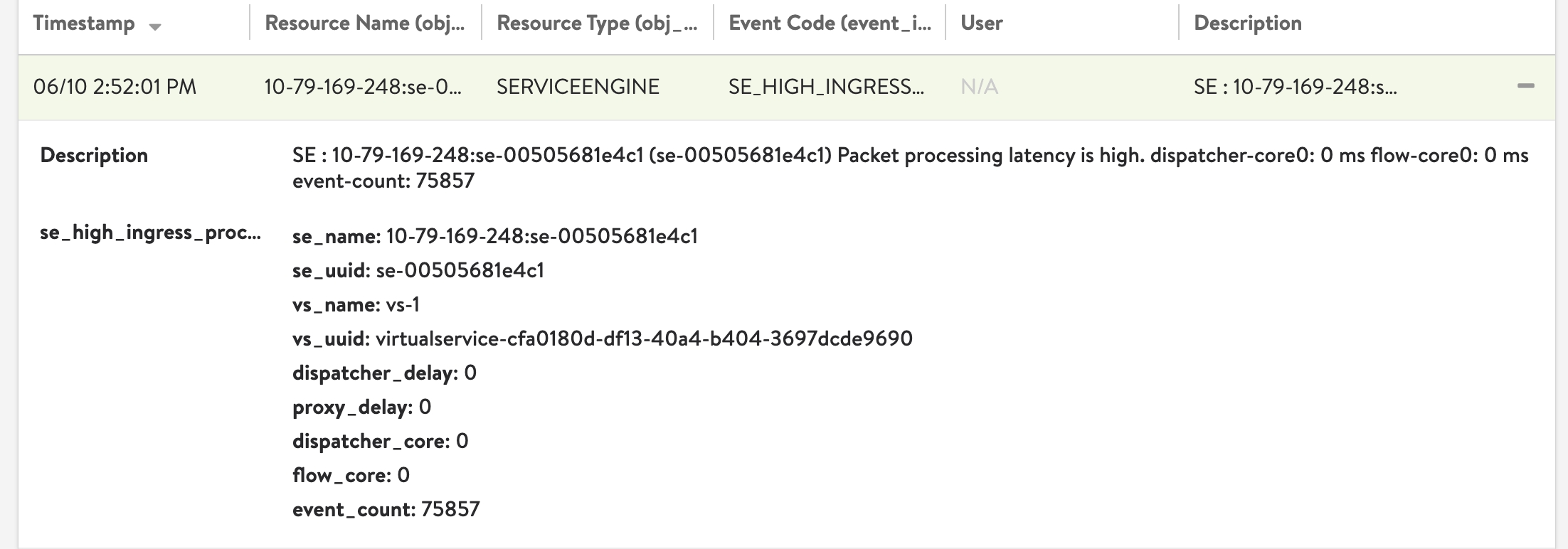
The threshold is set to 0 in this example.
Significant Logs (When Latency_Audit is enabled):
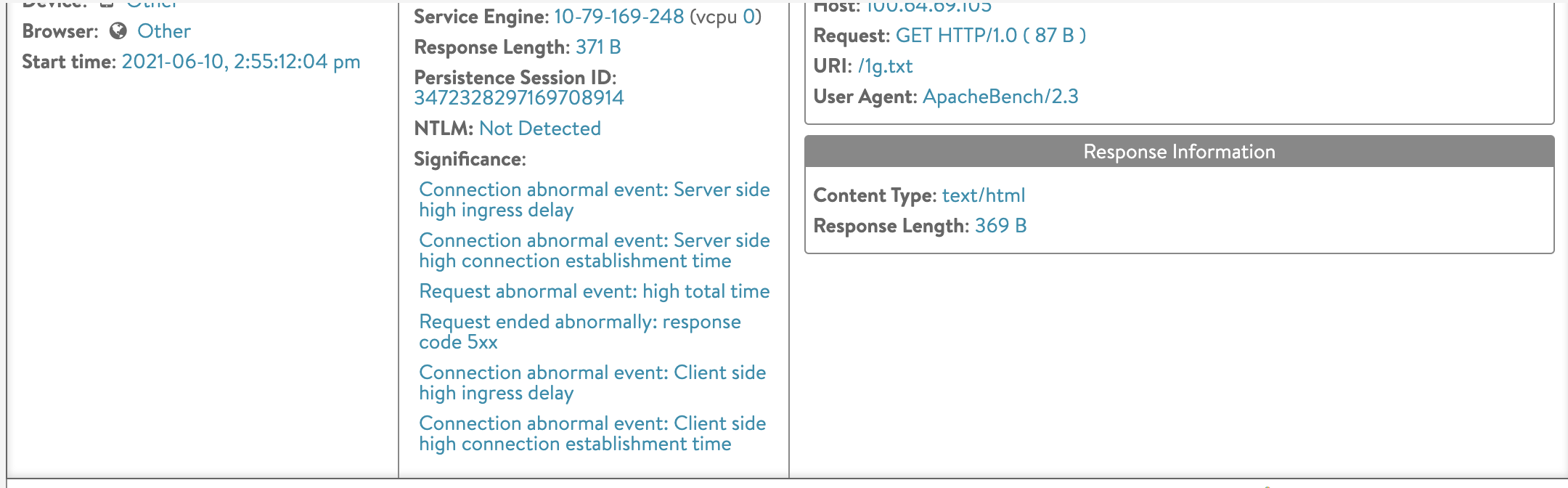
The detailed timing and flow characteristics will be present in the Connection/App Log.
The following are the changes introduced for the Events options in the Avi Load Balancer 22.1.1 version.
TT Event generation option is now configurable under se_timetracker_properties.
Virtual Service details are not supported under the Time Tracker Event.
The maximum value of the ingress/egress latency (within an event window) is now published on the event log.
Use the show serviceengine <SE_NAME> rteringstat command to check Service Engine RteRingstats for Time Tracker :
| num_ingress_latency_exceeded_pkts | 12 | | num_egress_latency_exceeded_pkts | 12 |
Use the show virtualservice <VS_name> internal command to check the virtual service internal statistics for Time Tracker :
| num_ingress_latency_exceeded_flows | 2 | | num_conn_est_time_exceeded_flows_fe | 1 | | num_conn_est_time_exceeded_flows_be | 1 |