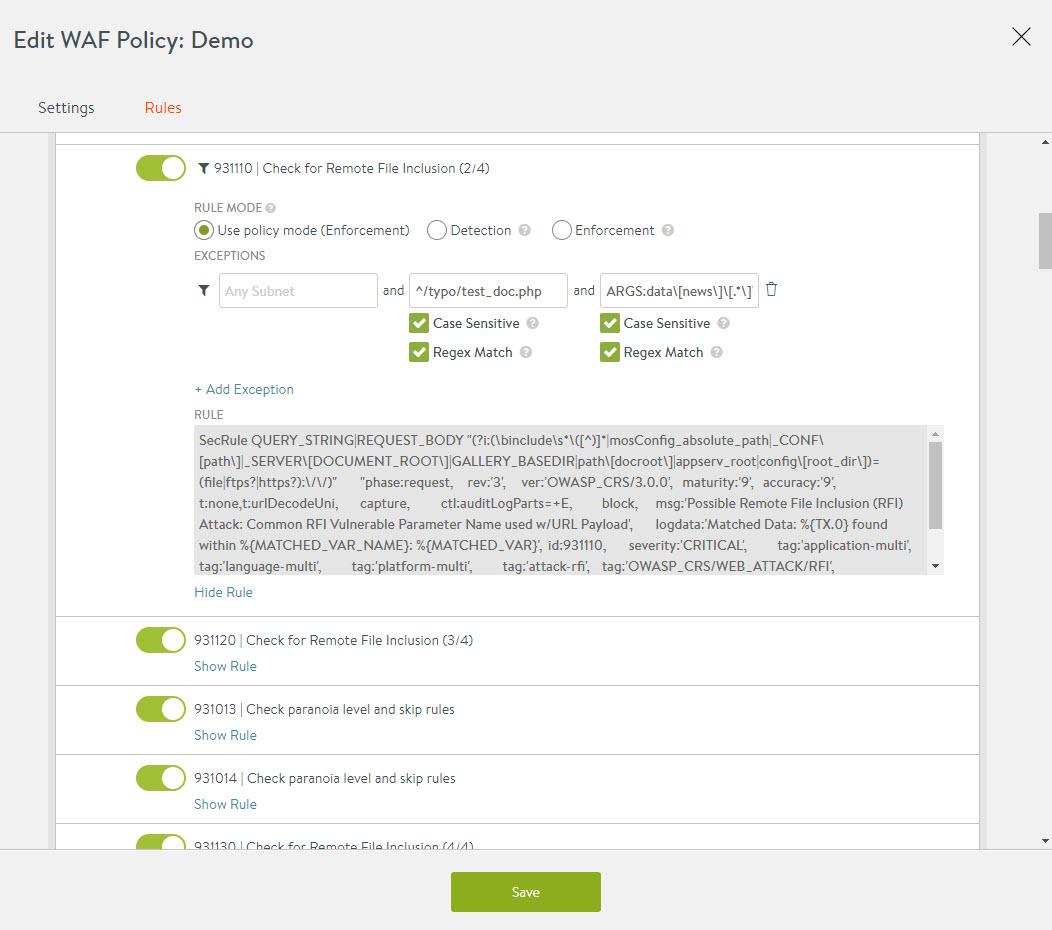This section discusses configuring WAF exceptions with regex matching for arguments. Avi Load Balancer supports Regex for URL matching.
Avi Load Balancer WAF uses PCRE (Perl Compatible Regular Expressions) as regex. Avi Load Balancer supports configuring regular expressions for arguments. The match_element field under WAF Policy can be configured to use a regular expression instead of just a keyword.
Configuring Regex Matching for Arguments through CLI
Login to the Controller shell and enter the command to edit the required WAF policy.
Search for
match_element_criteriaby typing slash (‘/’), followed by the keywordmatch_element_criteria.Configure the desired regex in the
match_elementfield as shown below. Undermatch_element, set thematch_casefield toSENSITIVEand thematch_opfield toREGEX_MATCH.exclude_list: - match_element: ARGS:regex match_element_criteria: match_case: SENSITIVE match_op: REGEX_MATCH uri_match_criteria: match_case: SENSITIVE match_op: REGEX_MATCH uri_path: ^/test.phpHit
Escand enter:wq.Type
saveto save the configuration.save
Configuration Example
The argument name can have several fixed and dynamic parts. Consider an example of an URL as follows:
https://appname.com/typo/test_doc.php?data[news][1234][body]=Some_long_text_expected
Here, data[news][" and "][body] are the fixed parts and the number [1234] is a dynamic value that varies with each request. An example attack on this application will be as follows:
https://appname.com/typo/test_doc.php?data[news][1234][body]=%3Cscript%3Ealert(1)%3C/script%3E
The regex required for creating an exception for this example would be:
URL Regex: ^/typo/test_doc.php Match element Regex: ARGS:.data\[news\]\[.*\]\[body\]
Use ARGS:.data instead of ARGS:data to make this a valid regular expression.
The WAF Policy configuration would be as follows:
exclude_list:
- match_element: ARGS:data\[news\]\[.*\]\[body\]
match_element_criteria:
match_case: SENSITIVE
match_op: REGEX_MATCH
uri_match_criteria:
match_case: SENSITIVE
match_op: REGEX_MATCH
uri_path: ^/typo/test_doc.php
Configuring Regex Matching for Arguments through UI
On the Avi Load Balancer UI, navigate to . Click on the policy to be edited or create a new policy as required.
Under the Rules tab, navigate to the relevant rule under the rule sets. Click the drop-down menu for a rule to expand the configuration options. Click + Add Exception to configure the exception.
Under the EXCEPTIONS field enter the regular expression and select the check box for Regex Match.
Save the configuration.