The Avi Load Balancer supports String Groups in addition to the match value pattern. The following topic explains the configuration of new String Groups for Argument Rules.
The String Group consists of the following parts:
String Group – UUID of the String Group containing the key used in the match element.
Key – PCRE-supported regular expression.
Navigate to and click Positive Security tab.
The option to use String Groups available under Match Elements, while creating a New Argument Rule, is shown below.
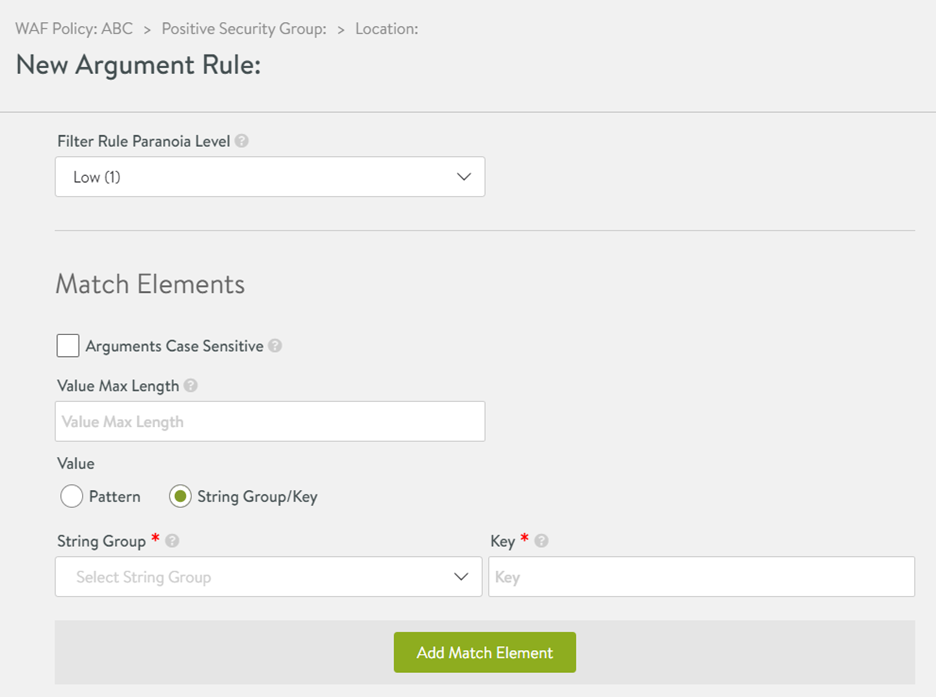
For the String Group, select the default System-PSMGroup-Types from the drop-down menu or create a new String Group.
-
For the default System-PSMGroup-Types, select one of the KEY NAMES as shown below. You can also edit the selected String Group:
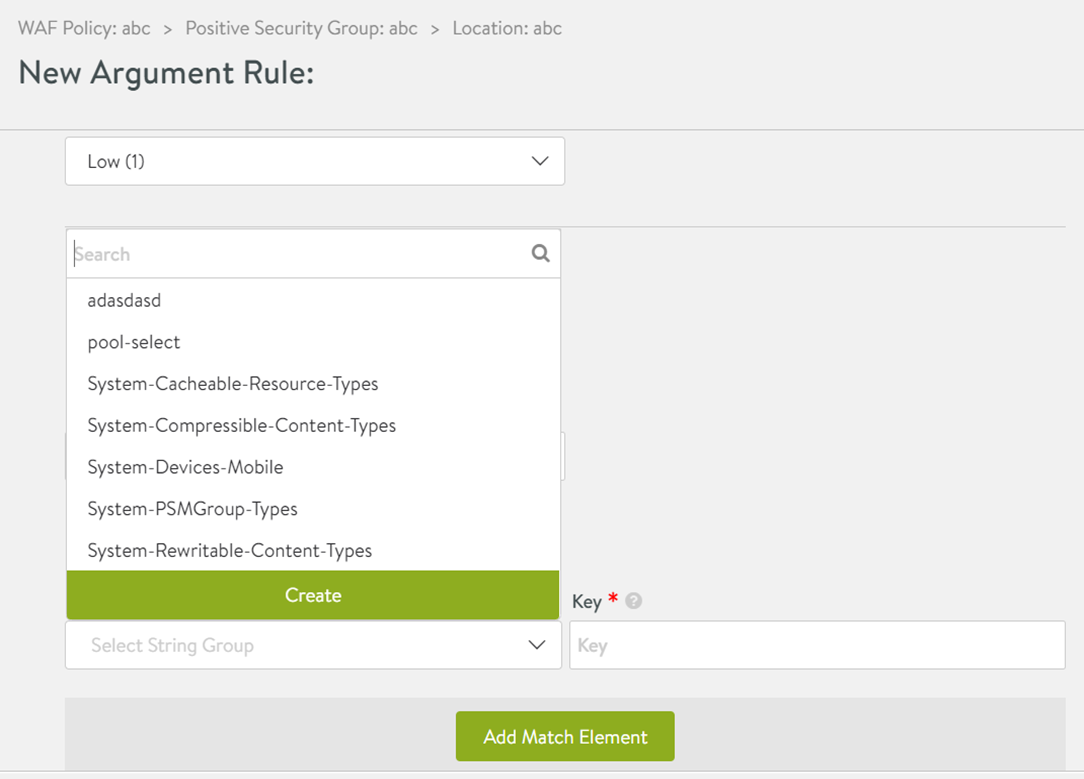
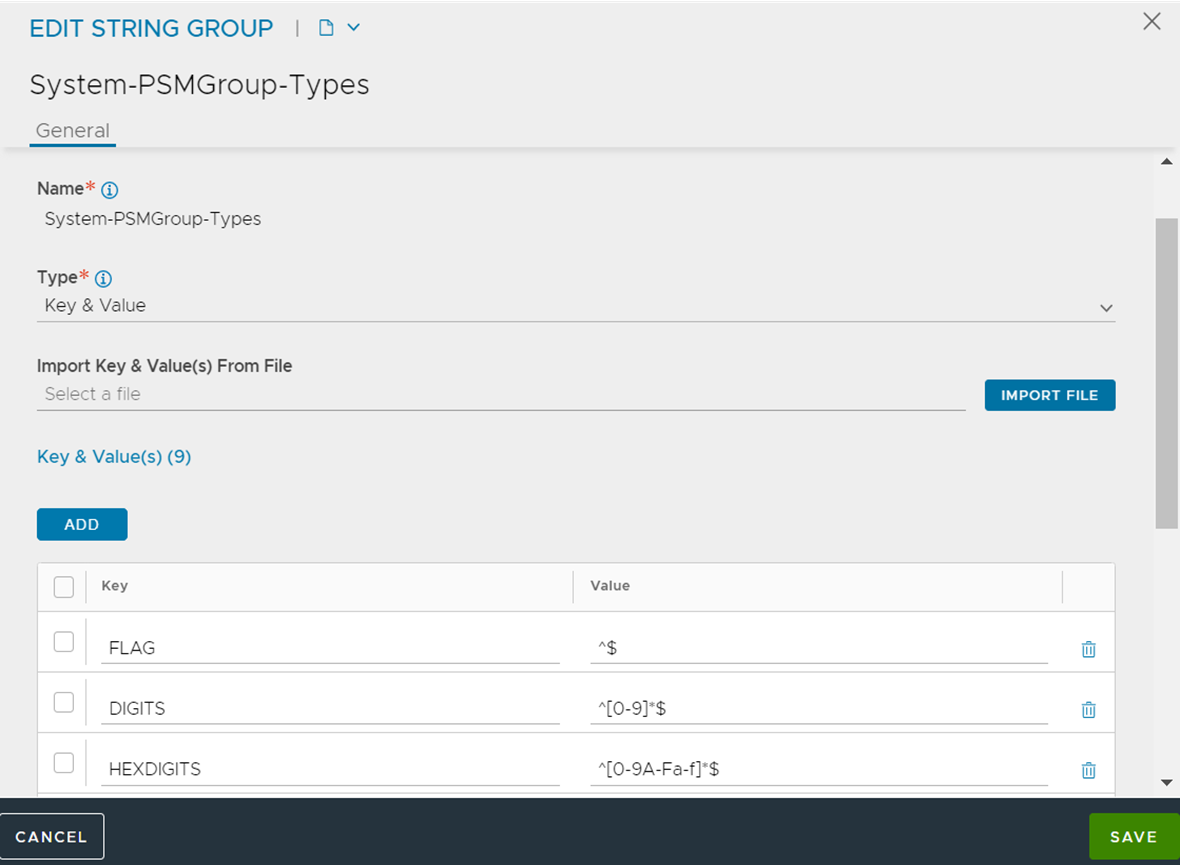
-
To create a new String Group, select create from the drop-down menu as shown below:
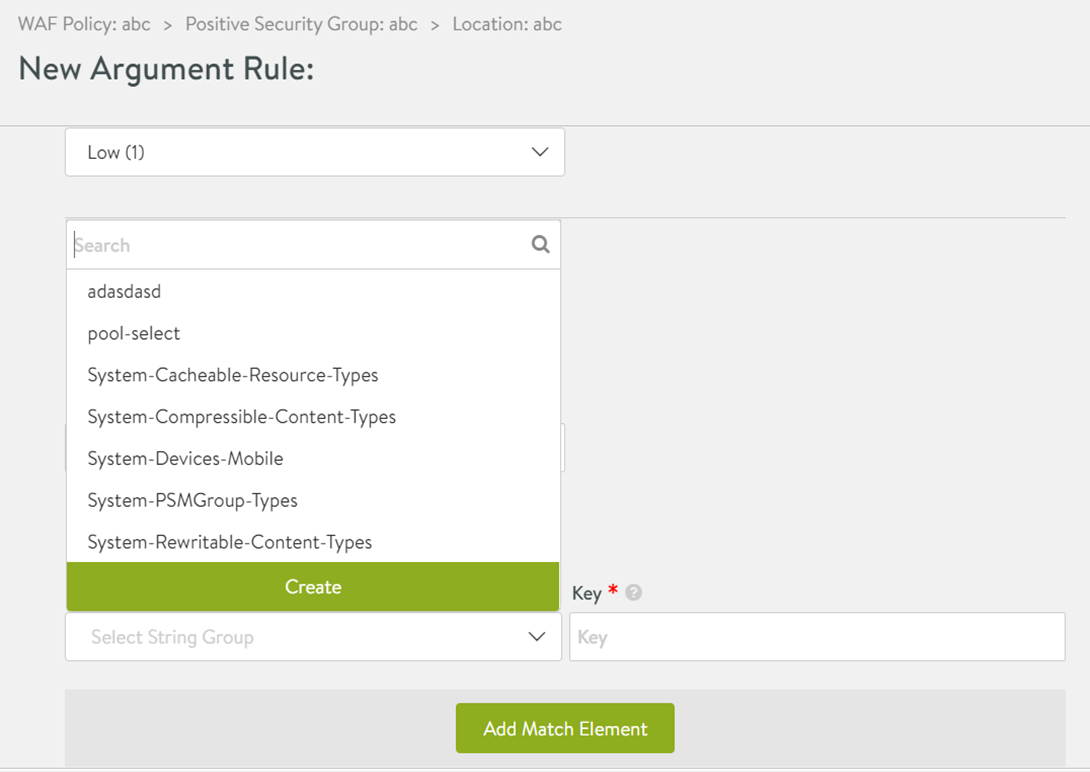
Provide the Name, select Key & Value from the Type drop-down menu. Click Add. Enter a Key name and a PCRE-supported expression under the Value field, as shown below:
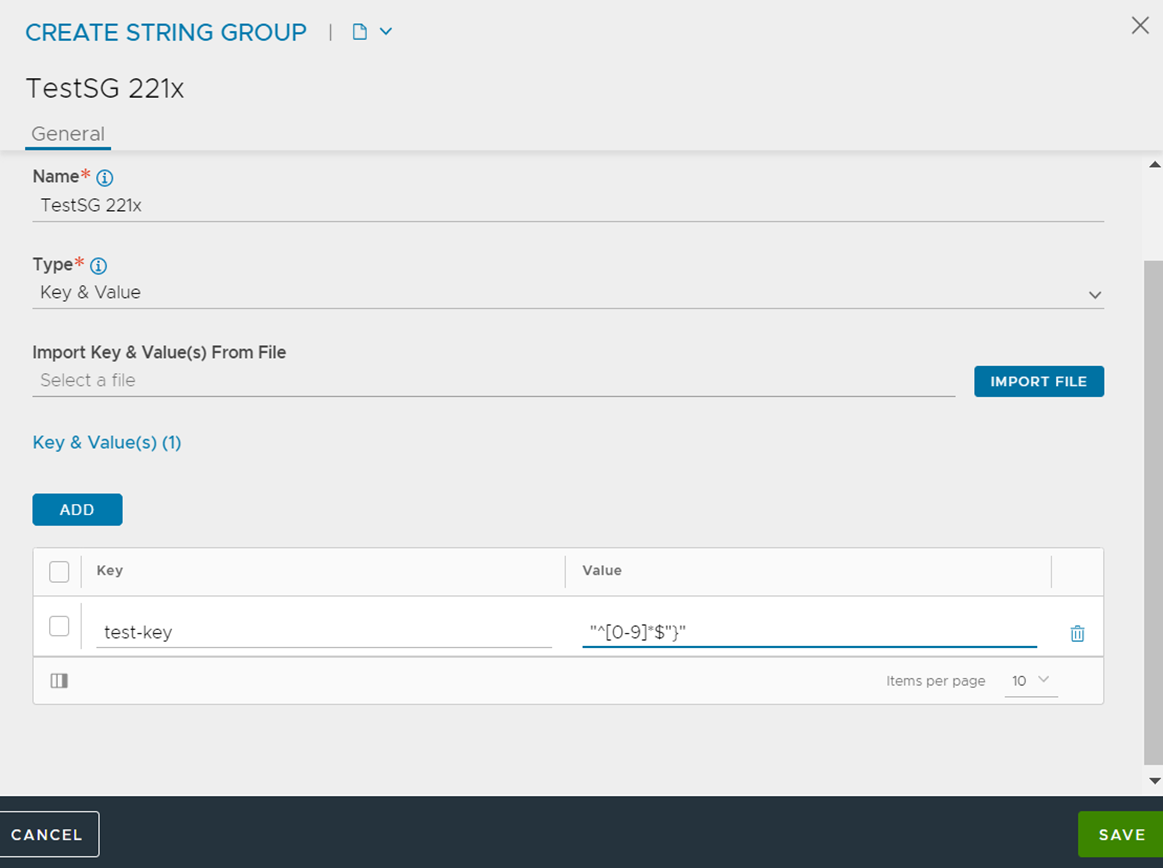
Provide the name of the key created in the previous step as shown below.
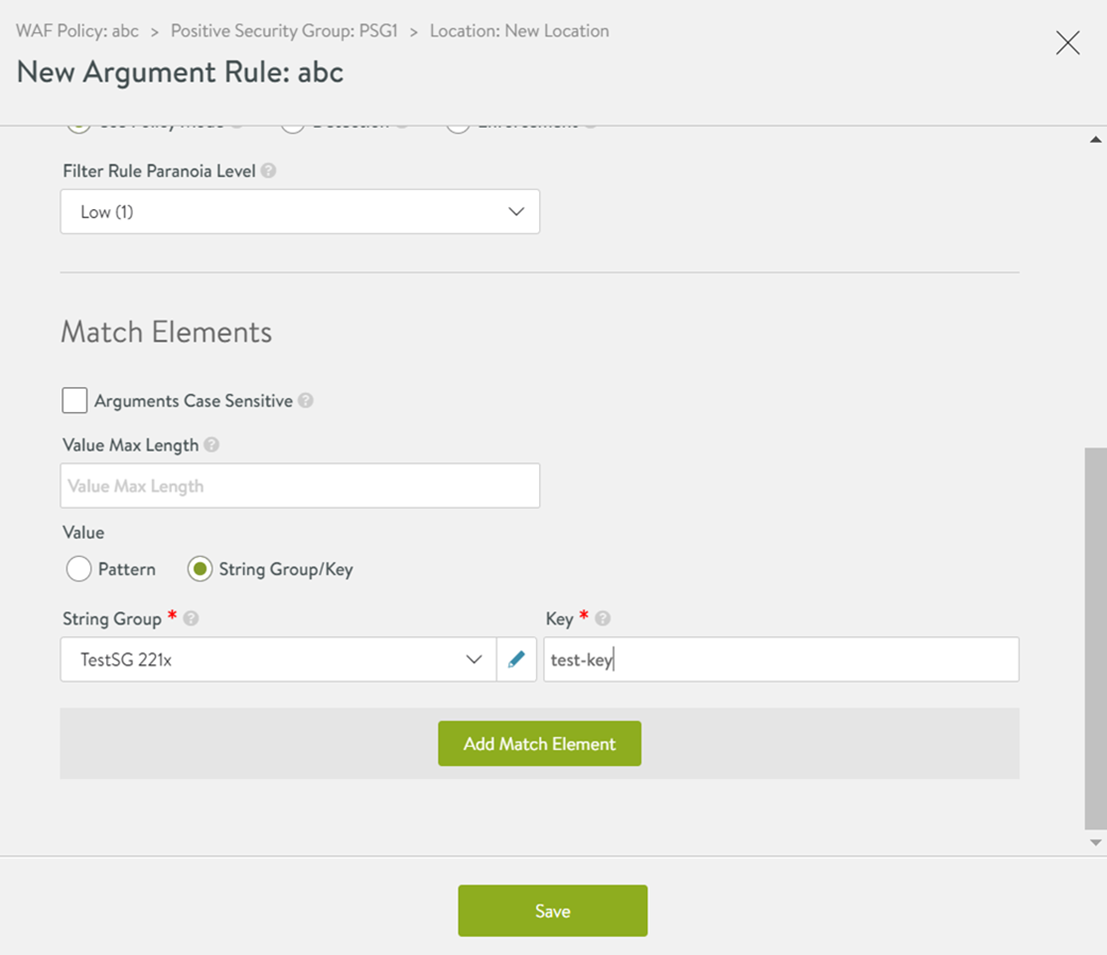
The maximum number of String Groups that the Avi Load Balancer can support is 100. A String Group supports a maximum of 1000 key values.