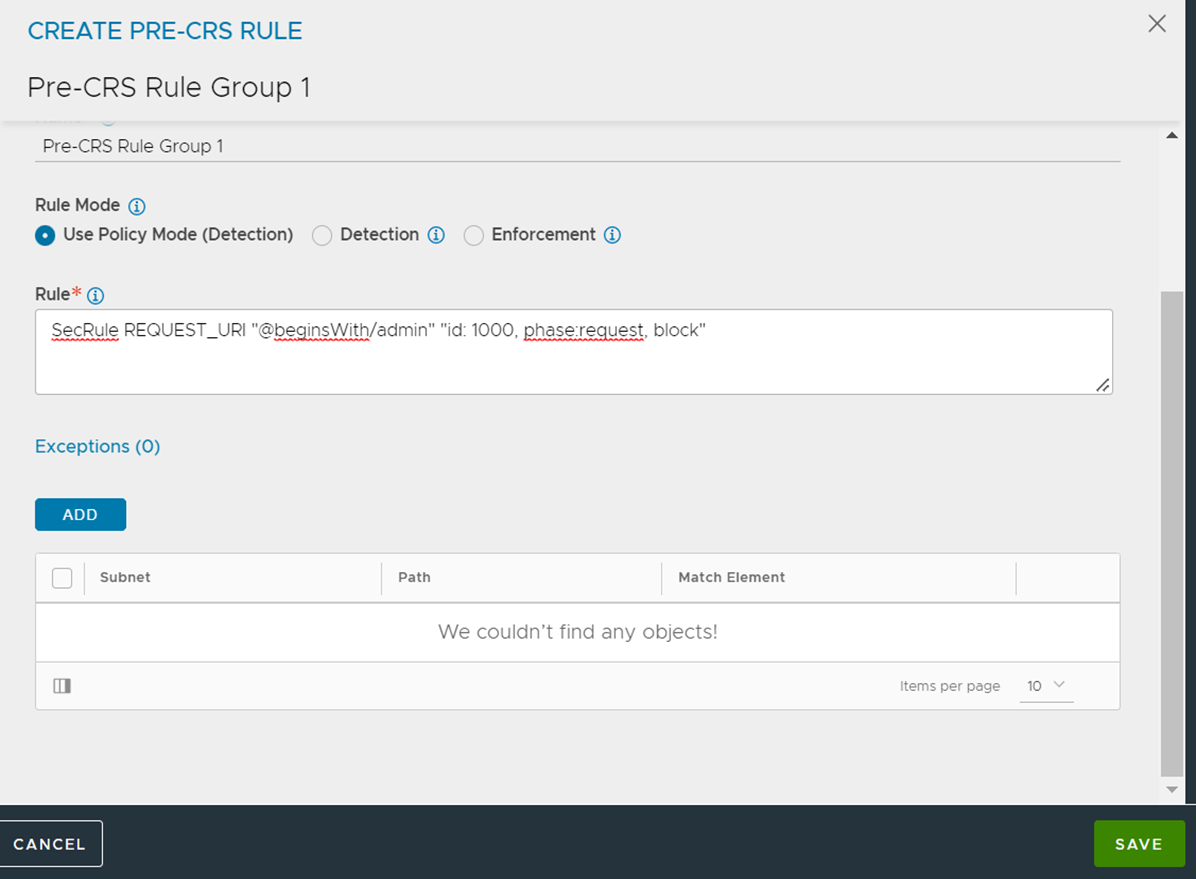This section explains how to configure pre-CRS rules.
The custom rules that are applied before the supplied OWASP CRS are called Pre-CRS rules. For more information, see Custom Rules Examples.
To define Pre-CRS rules do the following:
From the Avi Load Balancer UI, navigate to .
Click Create Or Edit an existing WAF Policy.
Enter the required details under the Settings Tab.
Click the Signatures tab.
-
Under Pre-CRS rules, click Create Group.
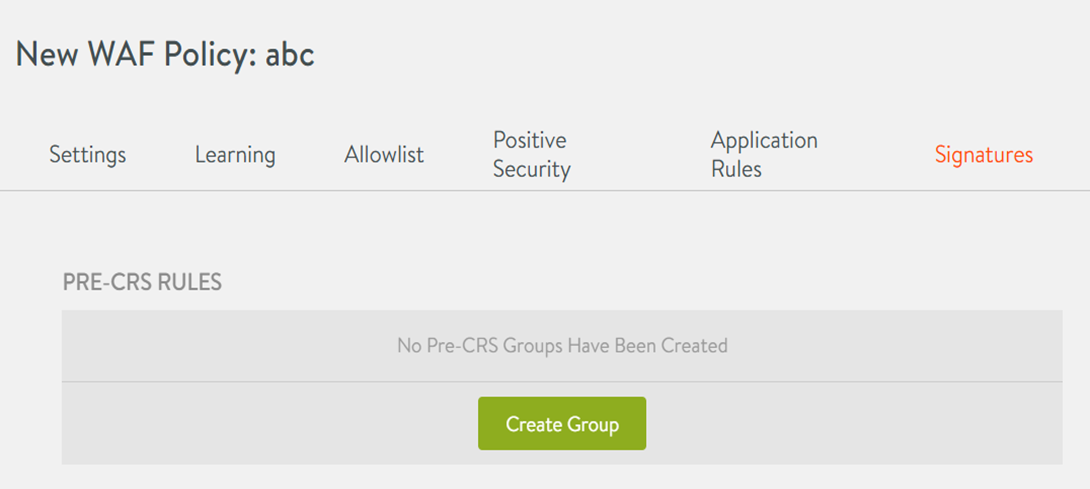
Enter the Group Name. Every rule is configured within a group.
Click the Create Rule button. Rules are enabled by default. To disable a Rule, deselect the Enable Rule check box.
Enter a Name for the rule.
Select one of the following options:
Use Policy Mode
Detection.
Enforcement.
For more information on selecting modes, see Selecting a WAF Policy Mode.
Enter the Rule in the text box. The Rule is specified in Modsec language.