If you have not configured the value.yaml file then you can retrieve the auto-generated password with the following procedure.
Procedure
- Run the following command to get the secrets name.
kubectl get secrets -n bma-core
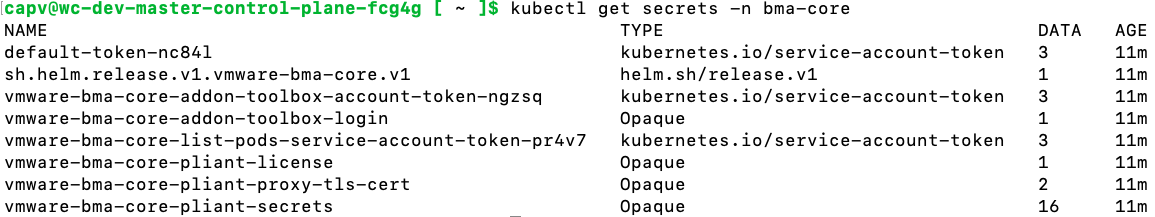
The secret name is
vmware-bma-core-pliant-secrets for the given namespace.
- Run the following command to retrieve the administrator password.
kubectl get secret -n bma-core vmware-bma-core-pliant-secrets -o jsonpath="{.data['admin-password']}" | base64 -d)
For example,
capv@wc-dev-master-control-plane-fcg4g [ ~ ]$ echo $(kubectl get secret -n bma-core vmware-bma-core-pliant-secrets -o jsonpath="{.data['admin-password']}" | base64 -d)
GQXgh94lVgMB8reJDp6k5dz5eIzO7hMP
The system randomly generates and displays the administrator password. If you want to configure a specific password, you must set
admin_password in Helm chart values yaml file.
You can modify the password through VMware BMA UI. For more information, see Change VMware BMA Password.