Purpose:To avoid Carbon Black App Control blocking updates to Microsoft Teams
Description: Approve Updates to Microsoft Teams.
| Enabled by Default: | No |
| Platform: | Windows |
| Minimum Agent Version Required: | 7.2.0 |
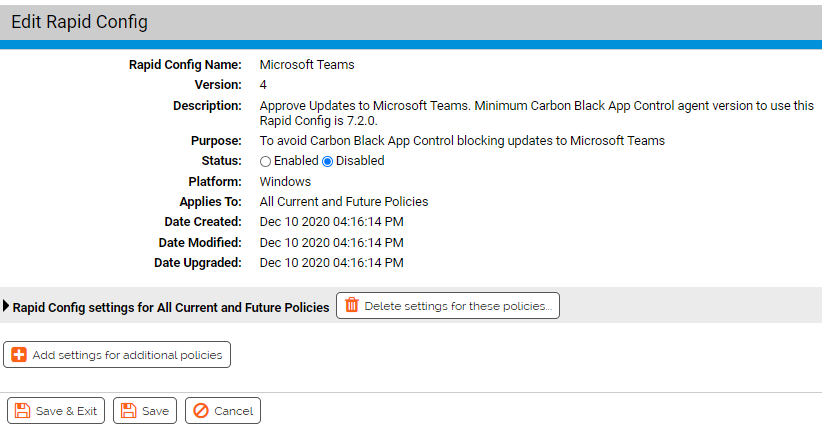
Use Cases
<Add info>
Rapid Config Settings
As with most rapid configs, you can:
-
Enable or disable the rapid config.
-
Specify what policies the rapid config applies to.
Approve updates to Microsoft Teams
Approve writes to the specified locations by the specified processes if the processes have the specified publisher.
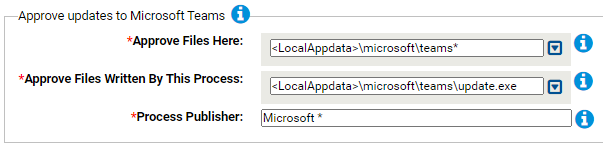
- *Approve Files Here:
- Files written here will be approved when written by the specified process.
- *Approve Files Written By This Process:
- Files written by this process to the above location will be approved.
- *Process Publisher:
- Files written by the above process to the above location will be approved if the process is signed by this publisher.