Purpose: To avoid Carbon Black App Control blocking network logon scripts in your domains.
Description: Allows and optionally promotes all files under the Sysvol and NetLogon directories of the specified domain controllers if an agent is a member of the specified domain.
| Enabled by Default: | No |
| Platform: | Windows |
| Minimum Agent Version Required: | 7.2.0 |
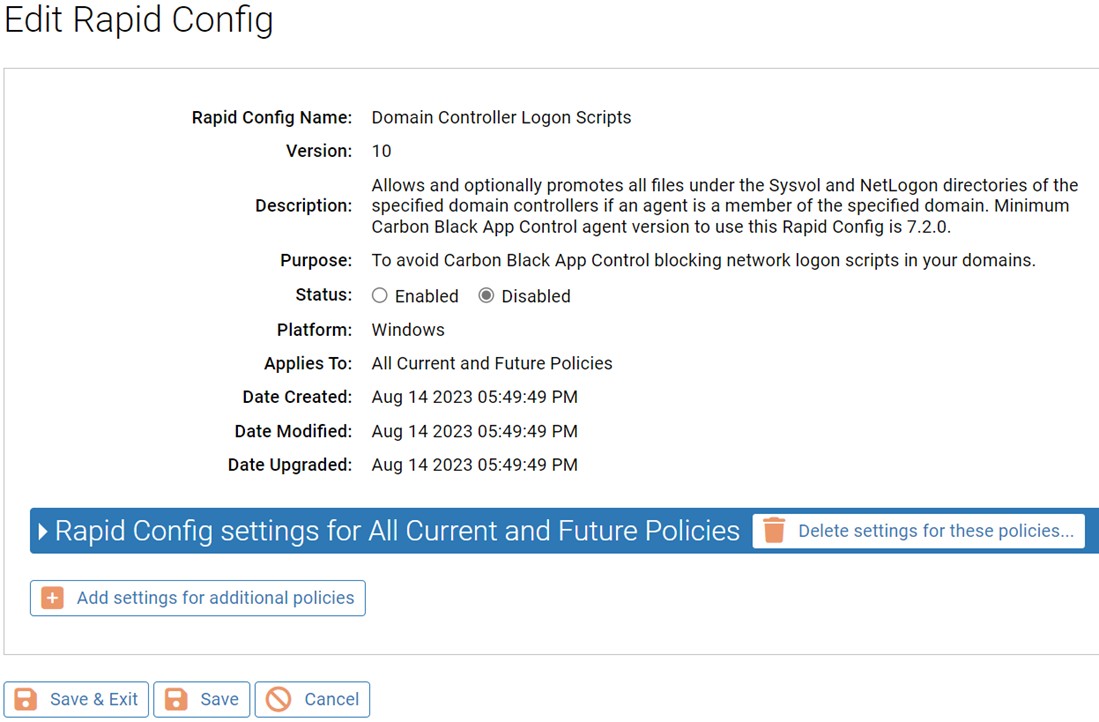
Rapid Config Settings
As with most rapid configs, you can:
-
Enable or disable the rapid config.
-
Specify what policies the rapid config applies to.
Domain Logon Scripts
This group allows you to specify the location of domain logon scripts that will be allowed to run.
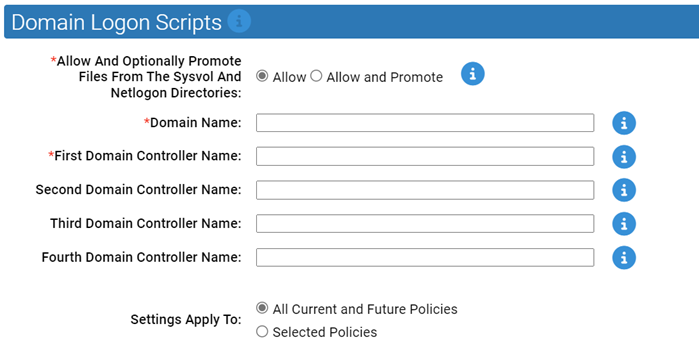
- Allow And Optionally Promote Files From The Sysvol And Netlogon Directories:
- Should files from the sysvol and netlogon directories on the domain controllers be allowed or allowed and promoted?
- Domain Name:
- Specify the NETBIOS name of the domain here. Do not include the DNS suffix in the name. For example, use MyDomain rather than MyDomain.local
- First Domain Controller Name:
- Specify the name of the first domain controller associated with the domain. The names can contain wild cards using an asterisk or question mark, dc1* for example.
- Second Domain Controller Name:
- Specify the name of the second domain controller associated with the domain, if needed. The names can contain wild cards using an asterisk or question mark, dc1* for example.
- Third Domain Controller Name:
- Specify the name of the third domain controller associated with the domain, if needed. The names can contain wild cards using an asterisk or question mark, dc1* for example.
- Fourth Domain Controller Name:
- Specify the name of the fourth domain controller associated with the domain, if needed. The names can contain wild cards using an asterisk or question mark, dc1* for example.