You can add a supplemental table in a graphic portlet. Because the space is shared, we recommend that you do not create elaborate supplemental tables.
When a supplemental table is an option, a Show table below graph check box displays at the bottom of the Graph Settings panel. Check this box to display the Table Settings panel.
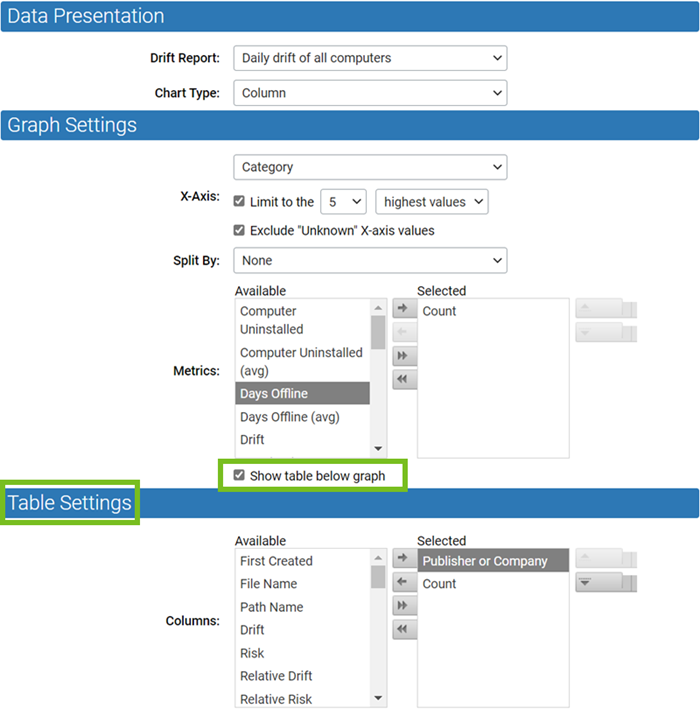
You must select the columns to appear in the table. Your Metrics selections for the Graph Settings are not imported to the table. You can double-click a data element in the Available column to move it to the Selected column and vice versa. You can use the arrow buttons to move items back and forth between Available and Selectedand to change the order of data in the table.
You can drag and drop columns to rearrange them, and you can sort data by clicking on column heads. You cannot group by column and cannot filter the data in the table itself.