Enforcement Levels interact with policy settings and other rules to control the conditions under which different types of files actions are allowed.
The following table shows how file activity is affected for different combinations of Enforcement Level and:
- Advanced Policy Settings and network-wide file bans that are Active
- Device Control Settings that are set to Active
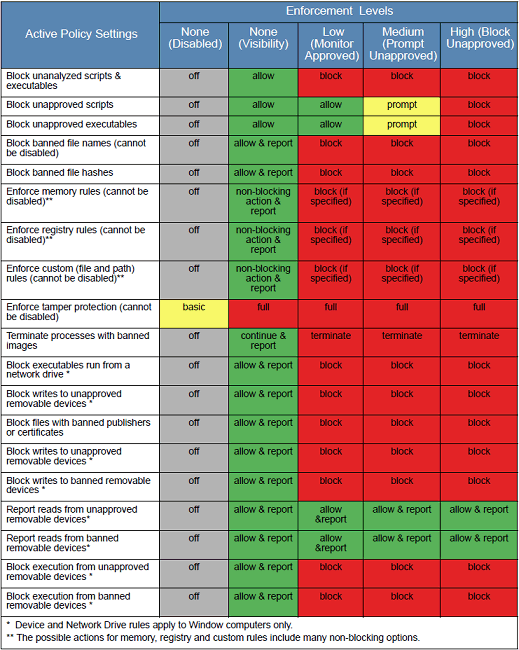 |
Note:
- When an attempt to execute an Unapproved file generates a dialog in Medium Enforcement, either choice (block or allow) is recorded as an event. Also, with Enforcement Level set to Low, execution of an Unapproved file generates an event.
- The Related Views menu on the Edit Policy page includes a link called Unapproved files on computers in this policy. Since Enforcement Level affects how unapproved files are handled, this link can help you decide how to set Enforcement Level, or whether to leave a given computer in its current policy.