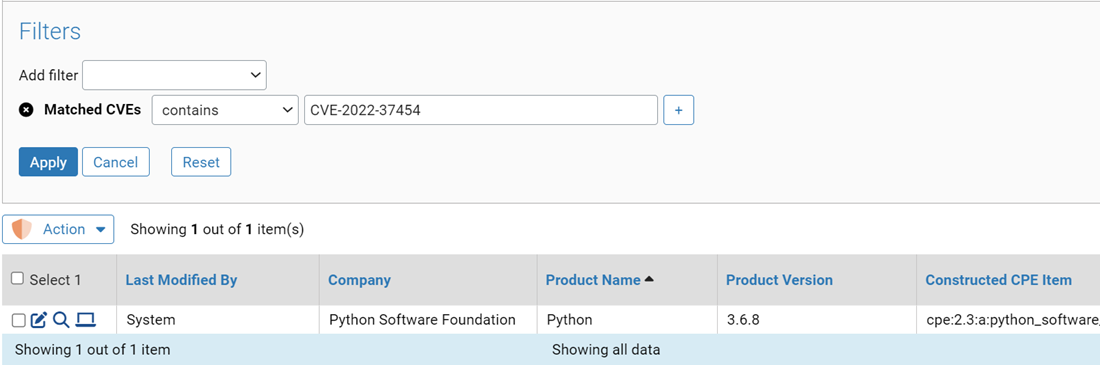You can view CVE instance details, including related CPE application information. To find computers that are affected by software in your environment, you can find all computers that are affected by a CVE instance.
Procedure
- From the top menu, click Assets> Applications, and then click the CVE Instances tab.
The CVE Instances tab is displayed.
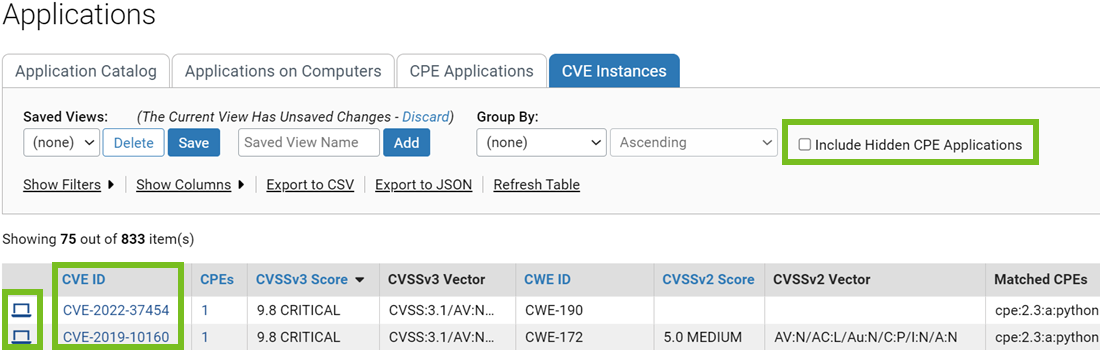
Restriction: The CVE Instances information is available for Windows Agents only.
- To determine if your environment is affected by a CVE instance, click on the CVE ID to view details about the CVE on the NIST website.
Tip: If the CVE instance is critical, an event will have been generated, and you can view it on the
Alert Instances page.
- To view hidden CPE applications, click the check box next to Include Hidden CPE Applications.
- To find computers affected by a CVE instance, click the Find Computers button on the left of the CVE instance.
The Computers page is displayed and it is filtered for those computers.
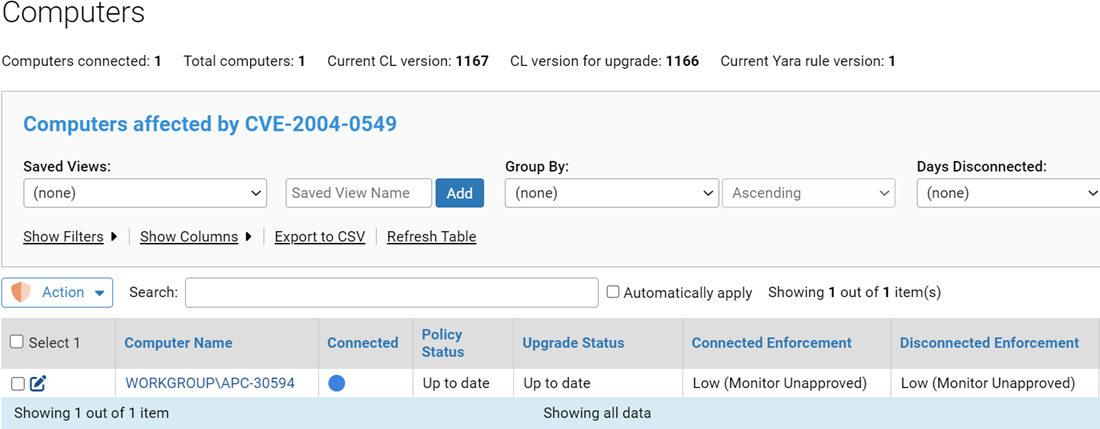
- To view the CPE applications that are affected by a CVE instance, click on the number in the CPEs column for the CVE instance.
The CPE Applications tab is displayed, and it is filtered for those applications.