This topic describes potential authentication errors when using Unified Management.
Lack of authentication is one of the most common Unified Management errors. This error occurs when a user logs in to the management server and that user has never authenticated the connection with one or more client servers. It can also happen if an account used for authentication has changed and no longer has unified management permissions.
If a user is not authenticated for a client server, the user is denied access through unified management to information about that server. The error message for this condition appears as soon as the user attempts to access a page that has unified management features. It lists all client servers that are not authenticated for the user.
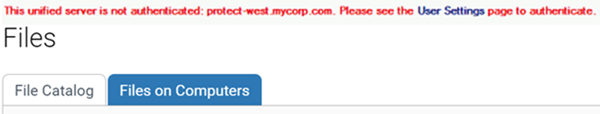
Click the User Settings link in the message and configure authentication for each listed server on the User Settings page, as described in Authenticate a User on Client Servers.