The console provides an online version of VMware Carbon Black App Control User Guide, which is also available as a PDF file.
- When you click the Help information button in the top right of the console menu, the online help opens with an introductory screen and a table of contents.
- When you click a question mark button in one of the panels lower down on a page, the topic relevant to that page appears in addition to the table of contents.
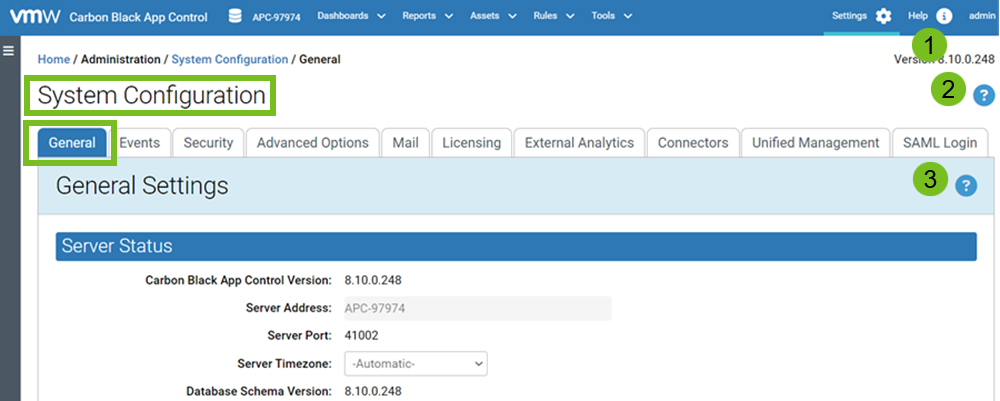
- 1: App Control Help
- The Help information button displays the Home page and table of contents for App Control Help.
- 2: Page help
- The question mark button on the right of the page title displays a context-sensitive help topic relevant to that page.
- 3: Current view help
- The question mark button on the right of the selected tab displays context-sensitive information or a help topic relevant to that tab.
To display online user documentation from the console:
Launch help in the following ways:
- Click the Help information button in the top right of the console menu.
- Click the context-sensitive help button on the right opposite a page title.
App Control help is displayed in a new window or tab. The controls on the help page, and their location, vary depending upon the size of the window, but all pages provide access to the index, table on contents, and search features.