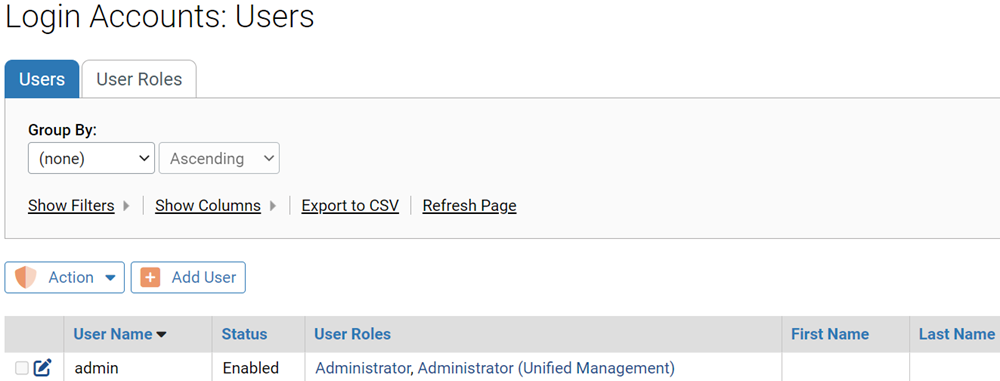Login accounts can be removed from the system, for example, when an employee no longer needs access to the console or leaves the company.
Console users can delete any account type they are allowed to create:
- By default, accounts in the Administrators role can delete any account except their own.
- By default, accounts in the PowerUsers role can delete ReadOnly accounts but not PowerUsers or Administrators.
- Account-deletion privileges of accounts in custom roles vary.
Note:
RESTRICTION: You cannot delete the default admin administration account.
Delete a Login Account
Use this procedure to delete a console login account.