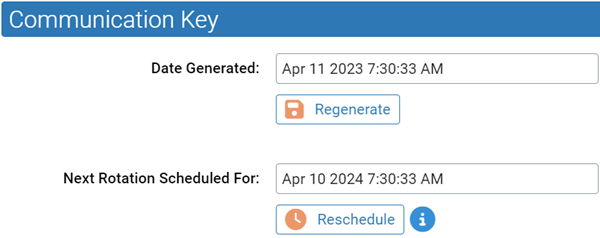The communication key is maintained by the Carbon Black App Control Server and used to encrypt communications with the agent when the secure communication certificate between them becomes invalid. An alert is given five days before the communication key is regenerated. You can view the scheduled date of the next rotation and regenerate the communication key or reschedule the next rotation.
The communication key is regenerated automatically once each year on the anniversary of the generated date. You can regenerate this key at any time or reschedule the next rotation.
Tip: For additional notification of the scheduled regeneration of the communication key, create another alert to be triggered based on the event that occurs five days before regeneration.