Use the Certificate Details page to see complete details for one certificate.
You can use the links to see Related Views for the certificate. The table Fields in Certificates Table and Details Page describes the fields that appear on the Certificate Details page.
To view the Certificate Details page for one certificate:
- In the Certificates table or the certificates section of a Publisher Details page, click on the View Details button or the Subject Name for the certificate.
- In other locations in which certificates information is displayed, such as the Events table, you can click on the Subject Name of a certificate to see its details.
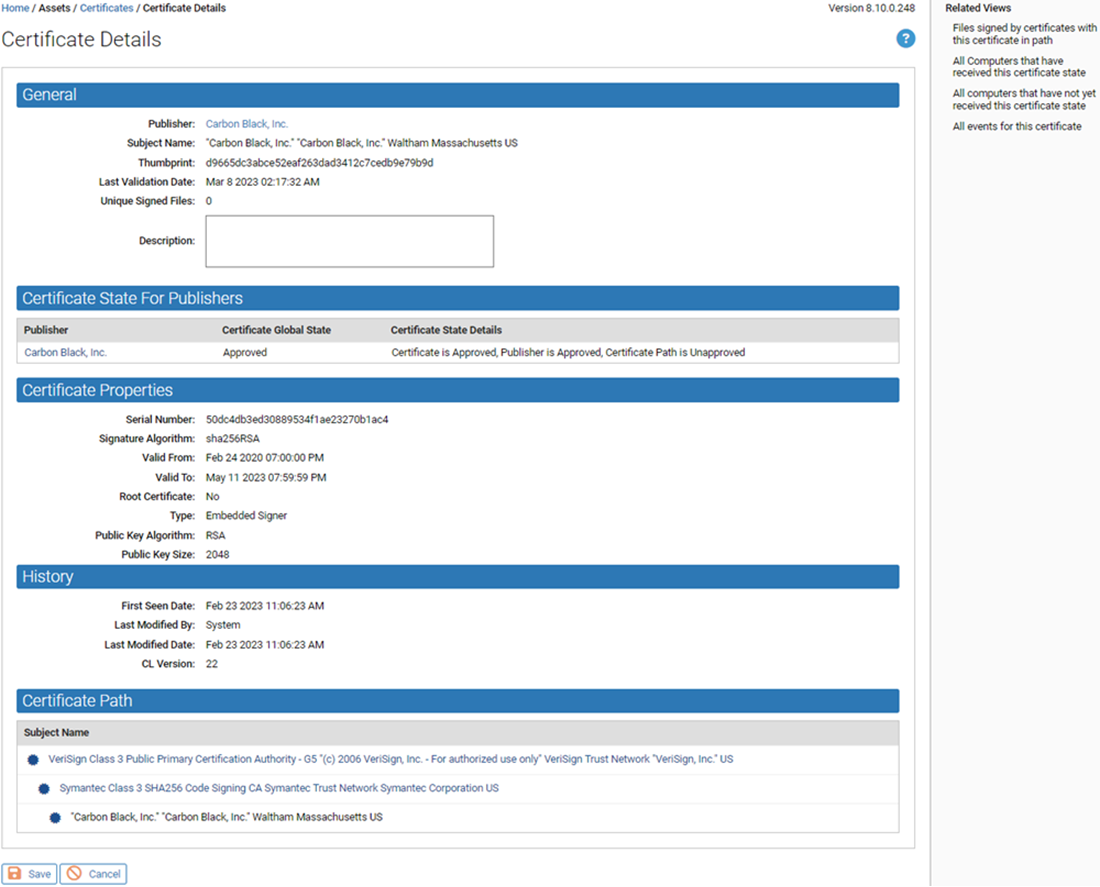
In the Certificate Details page, if the Publisher name is highlighted as a link, you can click on it to go to the details page for the publisher of this certificate. You also can click on any highlighted certificate name in the Certificate Path panel to view its details. If this certificate has signed files, clicking on the number next to the Unique Signed Files field displays a File Catalog view filtered to show those files. Note that Publisher names for intermediate and root certificates are not links.