Use the All Certificates for This Publisher panel on the Publisher Details page to see the publisher's certificates.
To collapse or expand the certificates panel, click the panel name.
To view certificates in the Publisher Details page:
- Click on the highlighted name of a publisher.
Note: The publisher name appears in many places, including events, file details, and certificate details. If it is not highlighted, it is not a software publisher that signs files directly but may be a certificate authority that signs certificates that sign files.
- If the certificates for the publisher are not shown, click on All Certificates for this Publisher.
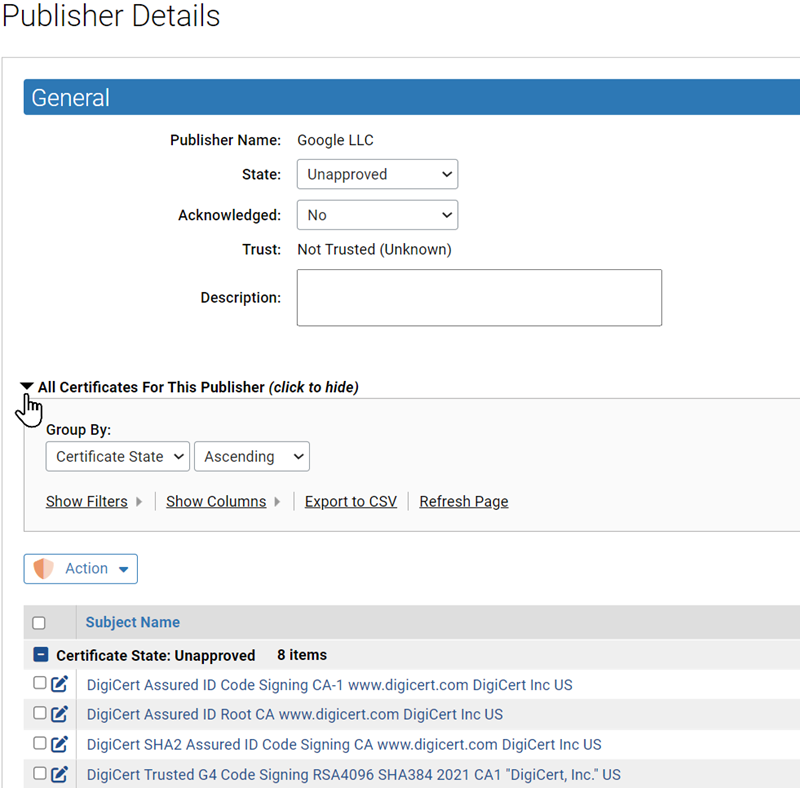
The panel shows all leaf certificates for this publisher and all root and intermediate certificates associated with these leaf certificates. It is similar to the Certificates table, and you can modify it using standard filter, column, and grouping tools for tables. For any certificate shown, you can go to its details page by clicking on the View Details button or Subject Name.
The table of certificates on the Publisher Details page has an Action menu. Using this menu, you can ban, approve, or remove an approval or ban from a certificate in the context of the current publisher. This is described in more detail in Approve or Ban Certificates for a Publisher.