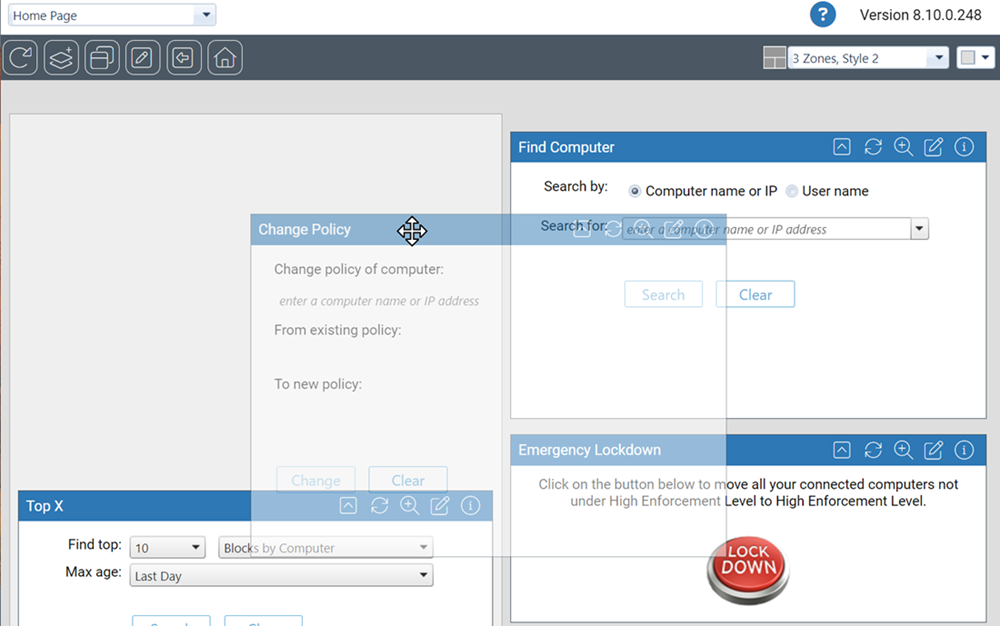You can move a portlet by clicking its toolbar and moving the mouse while holding down the left mouse button.
When you move a portlet, the portlet becomes transparent and only the borders of other portlets are shown. As you move the portlet, the location in which it would be dropped if you released the mouse button is shown as a dotted-line box: a landing area. If you move from one layout zone into another, the landing area box shows you any change in portlet width due to the move. When you drop the portlet into its new location, all portlets return to normal display.