The Device Model Details page provides information about the model.
The Device Model Details page is also where you configure the rule for how devices of this model are treated. This is done on the page itself rather than on a menu. The rule includes the overall state of the model and any exceptions for specific serial numbers.
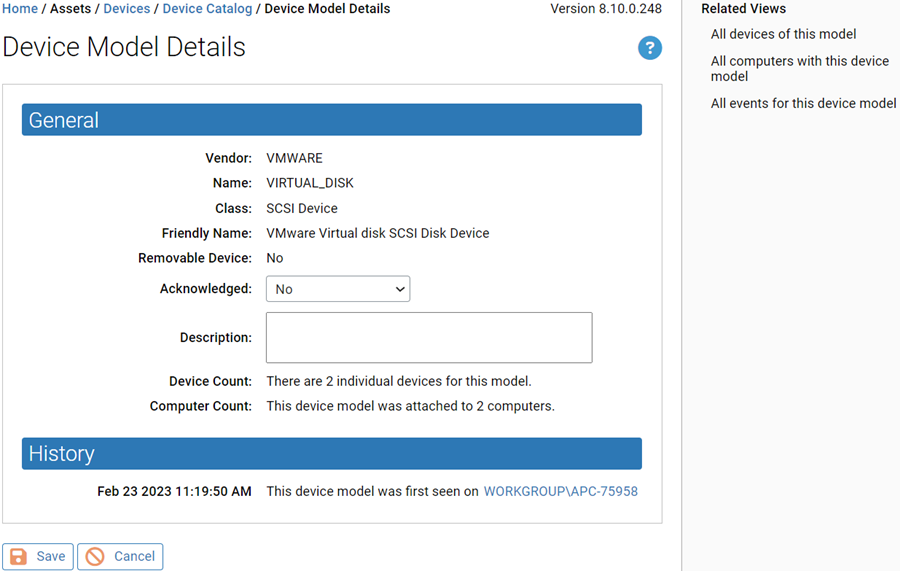
The Related Views menu provides links to the following information:
- All devices of this model – Filters the Device Catalog to show all instances of this device model that have been attached to agent-managed computers.
- All computers with this device model – Filters the Devices on Computers table to show all computers to which devices of this model have been attached.
- All events for this device model – Goes to the Events page and filters it to show all events related to this device model, including initial discovery of each instance and any time a device of this model has been attached or detached from a computer.
| Field |
Description |
|---|---|
| Vendor |
The brand of the device (e.g.,” SanDisk”). If the device does not have detectable vendor information, this field might show something like “USB DISK” or “Flash”. |
| Name |
The name of the device model, which might be a trade name (e.g., “Jumpdrive Pro”) or a model number (e.g., “c30w”). If the device does not have detectable model name, this field might show something like “USB Storage Device” or “Unnamed Product”. |
| Class |
This is primarily a description of the interface for the device. The choices are IDE Device, SATA Device, SCSI Device, USB Device, FireWire (IEEE 1394) Device, Serial Bus Protocol 2, Floppy Disk, and Unknown. |
| Removable Device |
Whether the device is removable or not removable. Values are Yes or No. Note that some devices might not provide accurate information for this field. |
| Friendly Name |
The common name for this device, for example, as you would see it in Windows Explorer or Mac Finder when the device is connected. PLATFORM NOTE: MacOS relies on the Disk Arbitration Framework to deliver the friendly name. This uses partition block rather than device information, and may yield a different friendly name on MacOS than the same device shows in Windows. |
| Acknowledged* |
You may Acknowledge a device to indicate that you have seen it and perhaps do not need to track it as closely. Acknowledging a device does not change its approval state. You can choose Yes or No for this field using the Action menu or a menu on the details page. |
| Description |
Editable text providing any information you would like to include with the record of this device model. |
| Device Count |
The number of unique devices (i.e., unique serial numbers) of this model detected by App Control on your computers. |
| Computer Count |
The number of computers to which a device of this model has been attached. |
| First Seen Platform |
The first platform (Windows or Mac) on which this device model was seen. Device management is not currently available for Linux. |
| State |
The default state for this device model. The choices are Approved, Banned, and Unapproved. Specific instances (serial numbers) of a model can have a state that differs from the default model state. |
| Approved Serial Numbers |
If the default state of the device model is Unapproved or Banned, you can specify serial numbers that are Approved. You can enter one or more specific serial numbers, or a pattern that uses wildcards to include a range of numbers. |
| Banned Serial Numbers |
If the default state of the device model is Unapproved or Approved, you can specify serial numbers that are Banned. You can enter one or more specific serial numbers, or a pattern that uses wildcards to include a range of numbers. |
| Rule Applies To |
You can make a device model rule apply to computers in all policies or only certain policies. |
| History |
Records the date and time when the device was discovered and when rules affecting it were applied or changed. |