If a file matching a Find Files search has been recently deleted from a computer, it can be included in Find File results, although this is not done by default.
To include deleted files, select the Include deleted files check box in the top right of the Find Files page.
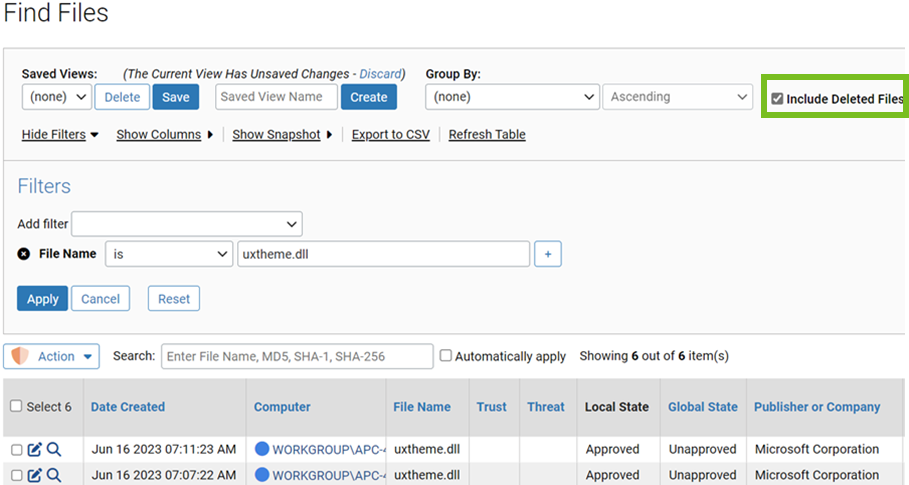
The table updates to show any deleted files that match your search parameters and (deleted) is appended to the file names.
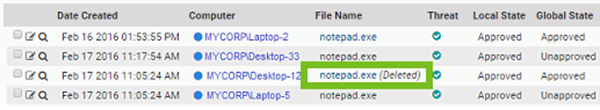
Deleted files are removed from the database on the same schedule as old events. See Advanced Configuration Options for information about configuring this time period.
To search for deleted files using the Deleted filter, also select the Include deleted files check box in the top right of the page.
Including deleted files in a search slows down the search and consumes more resources. For best practice, use this feature only when necessary.