After the Carbon Black Cloud connection is configured and activated, there are links on the File Details, File Instance Details, and Computer Details pages, as described in Enabling VMware Carbon Black Cloud Integration. Assuming the link URLs are correct, one of two things will happen when you click on a link:
- If you are already logged into the Carbon Black Cloud, the target page will display.
- If you are not already logged into the Carbon Black Cloud, the Carbon Black Cloud login page displays . You must provide your credentials before going to the target page.
If the URL for the link you click on is not correct, it fails silently – there is no error message. In this case, examine the Carbon Black Cloud tab on the Connectors page and correct any URL errors found there. Problems could include typographic errors in the URL or choosing a Carbon Black Cloud Enterprise EDR URL when you do not have Enterprise EDR with Carbon Black Cloud.
The following example shows the links on the Computer Details page when the connector is configured:
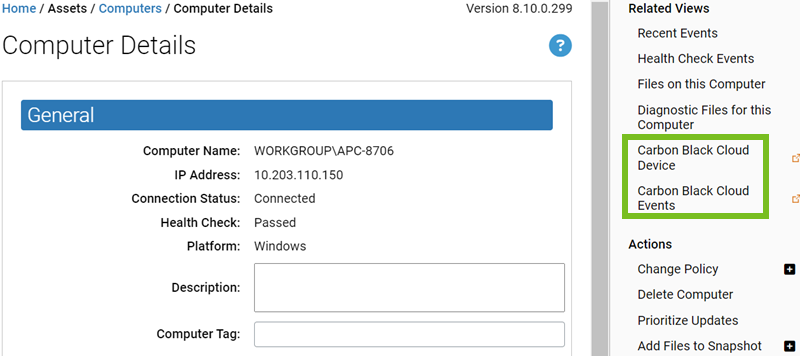
The next example shows the link on the File Instance Details page when the connector is configured:
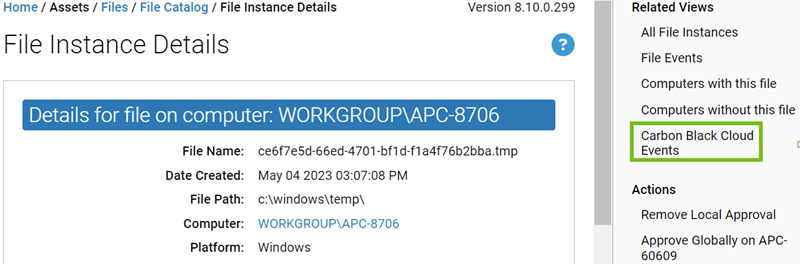
For information about the Carbon Black Cloud and Carbon Black Cloud Enterprise EDR, see the Products section of the Carbon Black User Exchange.