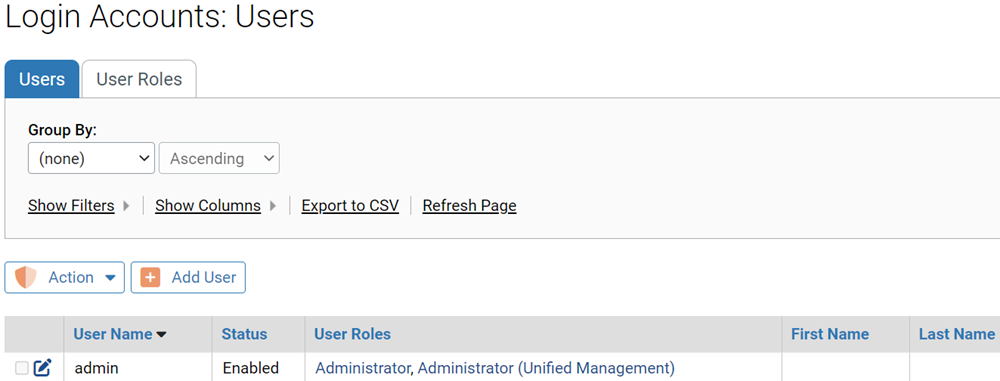When a user no longer needs access to the console you can remove access without deleting the login account. You do this by changing the account status to Disabled.
Users permitted to create a particular login account can also disable that account:
- By default, accounts in the Administrators role can disable any account except their own.
- Account-disabling privileges of accounts in custom roles vary.
Note: Console login accounts created through AD mapping cannot be disabled directly. The only way to disable an AD account is to change the mapping rules for their AD security group so that they are mapped to user role that is disabled or has no privileges.
Disable Login Accounts
Use this procedure to disable a console login account.