You can view the filters that are used to create the threat-related event views by clicking on the Show Filters button when the view is being displayed.
The following example shows the filters used to build the Threat Indicators view.
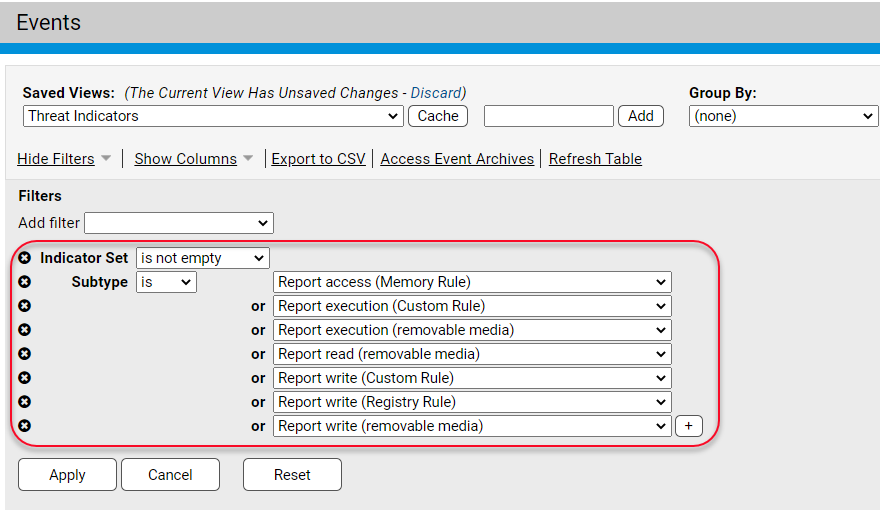
You can modify these views to add, remove, or modify filter conditions to further refine the view, to either eliminate uninteresting events or broaden the scope of events displayed. Although modifications of default Saved Views cannot be saved, you can save your modified view under a new name.
By default, events from the past day are shown in the threat views. You can choose a different time period on the Max Age menu on the Events page.