The Edit Policy page for each policy includes a Reset Policy button at the bottom of the page.
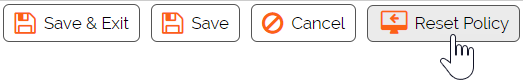
When you press this button and choose OK on the confirmation dialog, the Device and Advanced settings are reset to the current settings of the Template Policy. Other policy settings remain unchanged.
Caution: Once you click
OK in the reset dialog box, the Device and Advanced policy settings are reset without requiring that you click
Save. To prevent the reset, you must cancel in the
confirmation dialog box. You cannot prevent the changes by clicking
Cancel on the Edit Policy page.