On the File Catalog tab of the Files page, a Prevalence column shows you how many computers a file resides on (based on periodic updates).
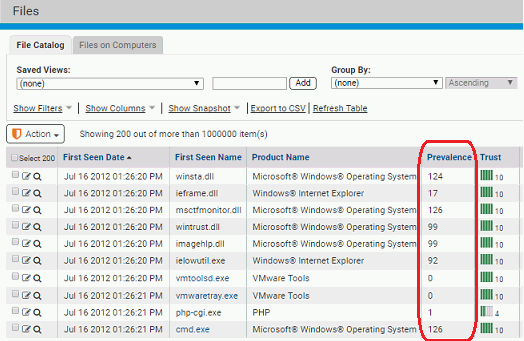
When Prevalence is listed in a table, you can sort the table by Prevalence or set Filters on the page to show a report of only those files that have a prevalence greater than or equal to a number you specify. If a file was seen by an agent and reported to this Carbon Black App Control Server at one time but now has a prevalence of zero, it is removed from the table although you can view it by choosing Removed Files from the Saved Views on the Files page.