You can determine whether a server is managing other servers by clicking Configure Unified Management on the server name menu in the console menu bar. This action opens the Unified Management tab on the System Configuration page.
Note: This option displays on the server that is managing the client servers. The client servers do not have a dropdown menu option.
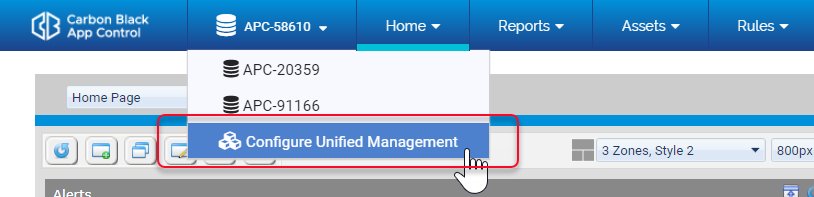
If a server is enabled as the management server, the full management interface is shown, including the details on all servers and the Add Server box. For client servers that are being managed, the page only shows a message that the current server is under management from another server.