For any console page other than a dashboard, a navigation menu is displayed on the left side of the page.
This navigation menu shows the page choices available under the section of the console main menu you currently are in. For example, if you click Assets in the top menu and choose Files from the menu, the Files page opens showing the tab displayed when you were last on the page. To the left of the table, a menu appears showing the tab choices under Files, and you can click on either of these choices to display its associated view. You can collapse or expand the left navigation by clicking on the boxed arrow button in the upper right of the menu.
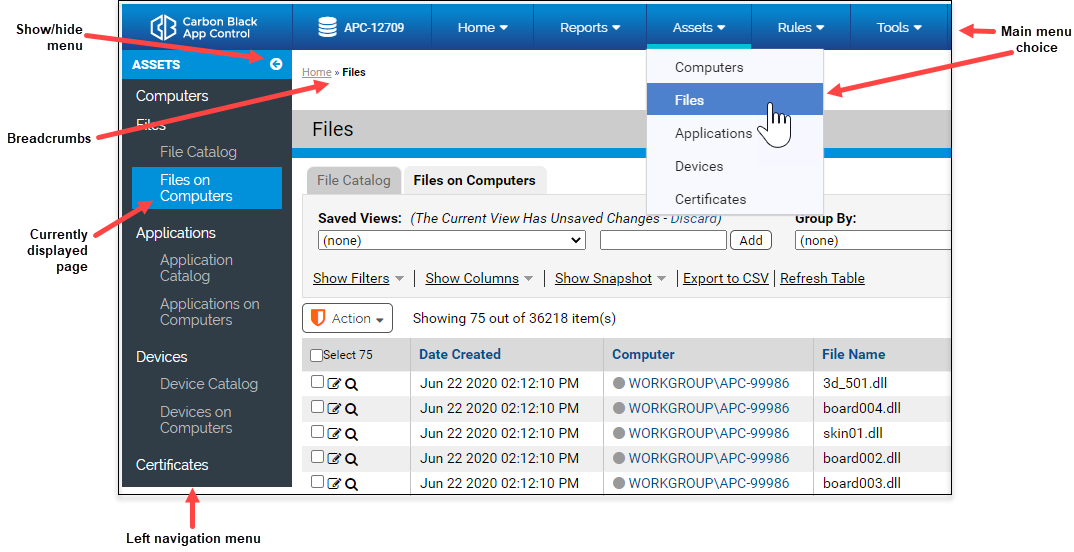
When you navigate to a console page, a trail of “breadcrumbs” is shown in the upper left of the page, indicating the path to your current page. In the illustration above, Home > Files is the path to the page shown. You can navigate back to a previous location on the path by clicking on it.