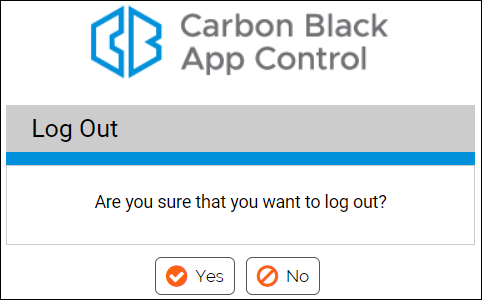On every page of the console, a log out command is available on the user name menu in the top right corner of the banner of the console web page. Logging out ends your session.
To log out of the App Control Console:
- In the user name menu at the top right corner of console menu, choose Log Out (with the default login, this menu will show as “Admin”):
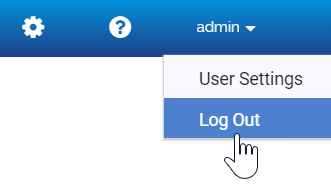
- Respond to the confirmation prompt: