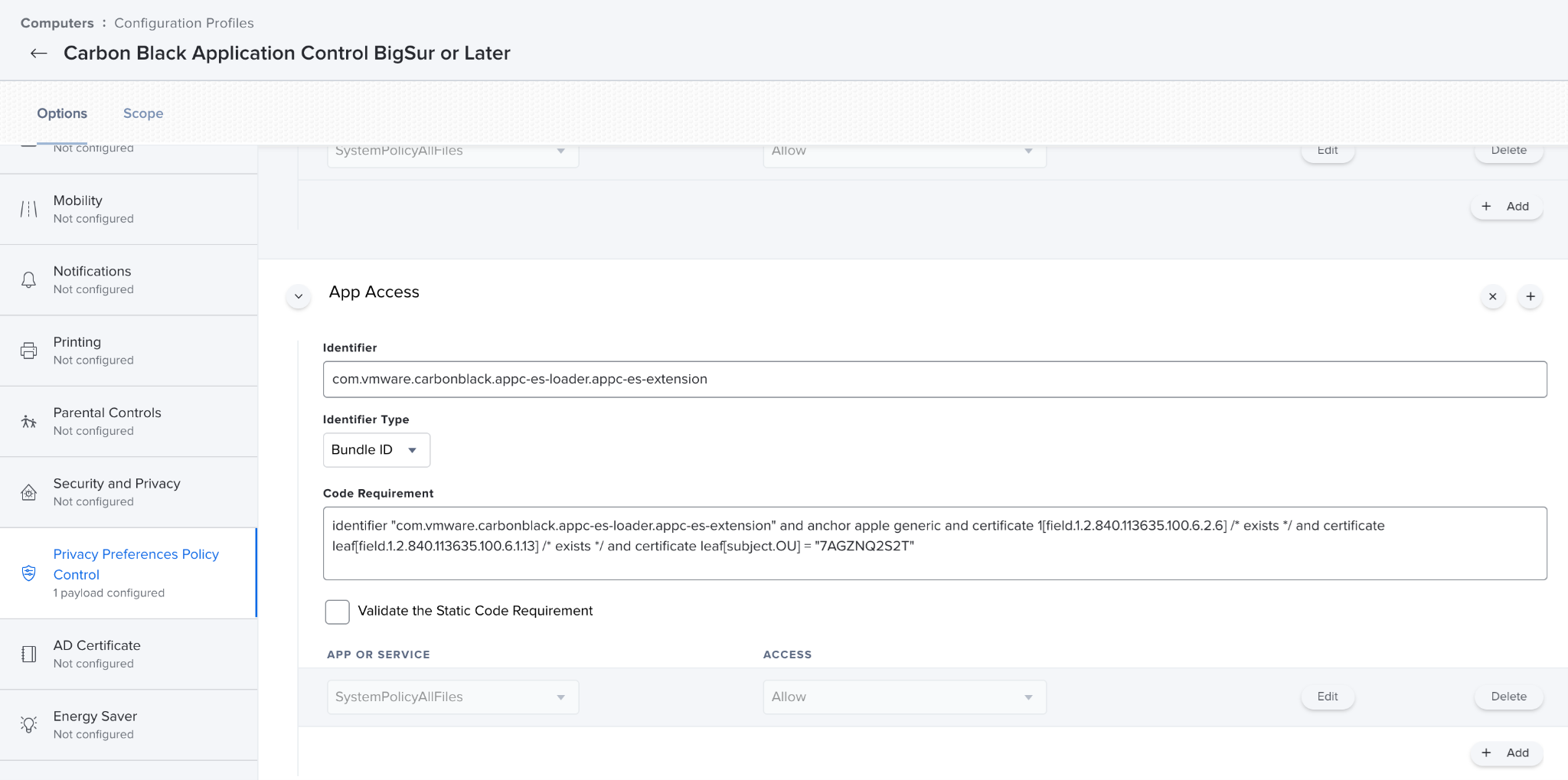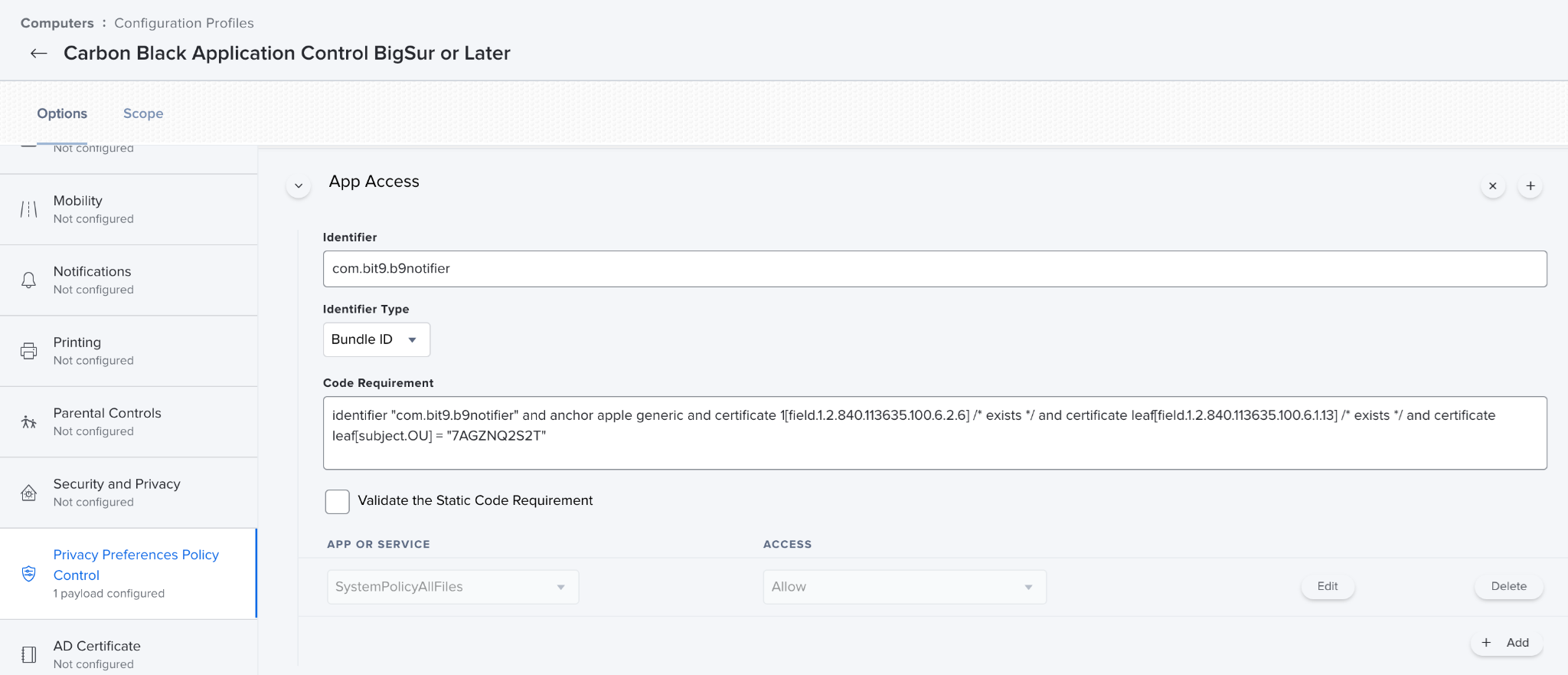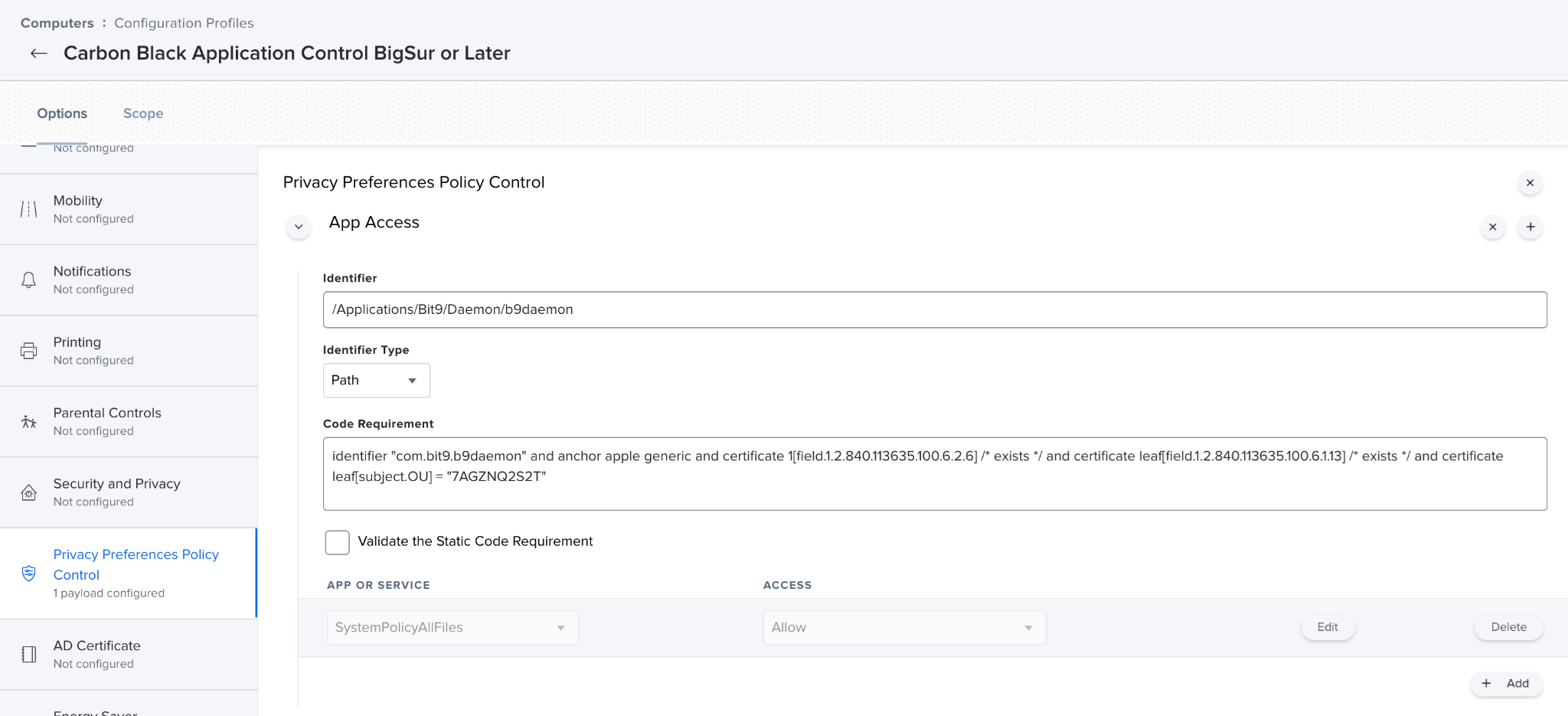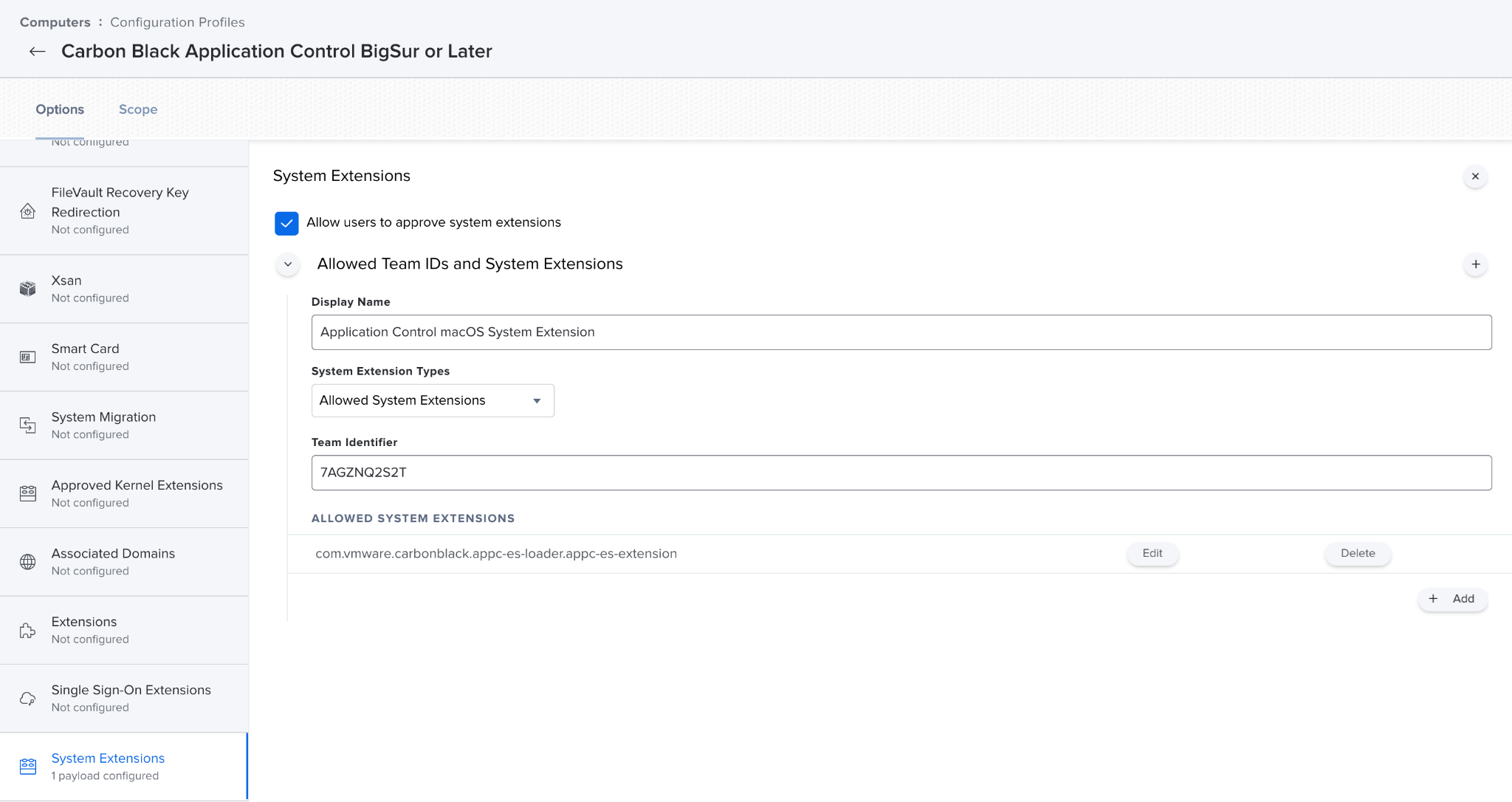This topic describes how to create configuration profiles for Carbon Black App Control macOS agent version 8.7 or later on macOS Big Sur (macOS 11) or later. The method uses an MDM configuration with Jamf to deploy the agent on multiple endpoints.
Procedure
- In Jamf, create the Configuration Profile:
- Name: We recommend that you include the Extension (Kernel or System) method that is being used.
- Description: Optional.
- Category: None
- Level: Computer Level
- Distribution Method: Install Automatically
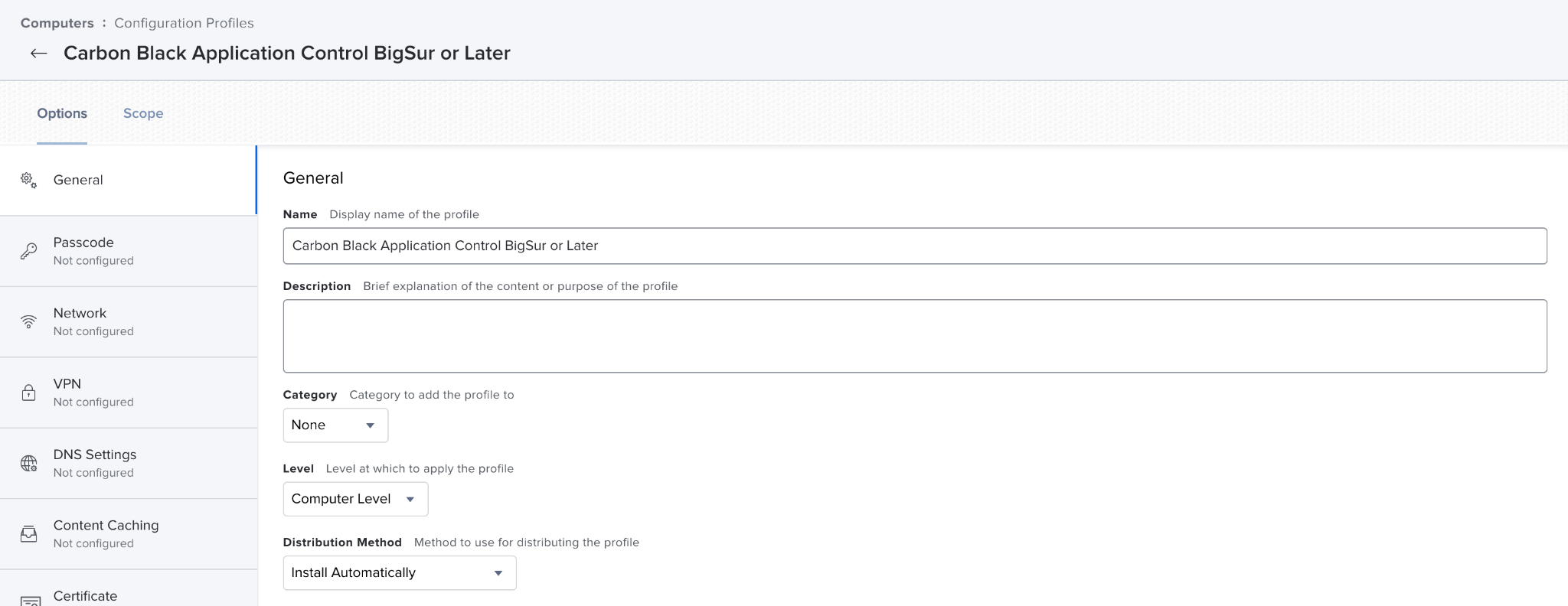
- In the Privacy Preferences Policy Control section, enter the following App Access sub-payloads:
To ensure full functionality of the macOS agent, enter each App Access sub-payload from the following table. For all sub-payloads, the Identifier Type is
Bundle ID, and the Application or Service isSystemPolicyAllFileswith Access set toAllow.Identifier Identifier Type Code Requirement App or Service com.vmware.carbonblack.appc-es-loader.appc-es-extension Bundle ID identifier "com.vmware.carbonblack.appc-es-loader.appc-es-extension" and anchor apple generic and certificate 1[field.1.2.840.113635.100.6.2.6] /* exists */ and certificate leaf[field.1.2.840.113635.100.6.1.13] /* exists */ and certificate leaf[subject.OU] = "7AGZNQ2S2T"
SystemPolicyAllFiles Access: Allow com.bit9.b9notifier Bundle ID identifier "com.bit9.b9notifier" and anchor apple generic and certificate 1[field.1.2.840.113635.100.6.2.6] /* exists */ and certificate leaf[field.1.2.840.113635.100.6.1.13] /* exists */ and certificate leaf[subject.OU] = "7AGZNQ2S2T"
SystemPolicyAllFiles Access: Allow /Applications/Bit9/Daemon/b9daemon Path identifier "com.bit9.b9daemon" and anchor apple generic and certificate 1[field.1.2.840.113635.100.6.2.6] /* exists */ and certificate leaf[field.1.2.840.113635.100.6.1.13] /* exists */ and certificate leaf[subject.OU] = "7AGZNQ2S2T"
SystemPolicyAllFiles Access: Allow Ensure each of the App Access sub-payloads are entered from the preceding table. Without the access specified, various parts of the Carbon Black App Control agent will not function properly.
The Privacy Preferences Policy control sub-payloads should look like this: