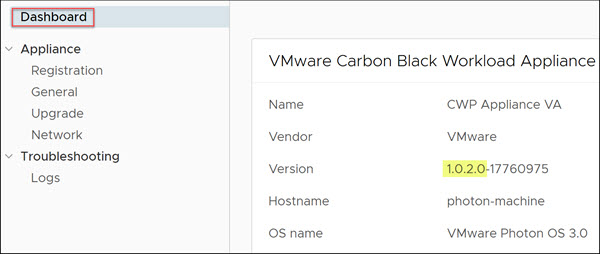You can upgrade the Carbon Black Cloud Workload appliance automatically by scheduling the upgrade frequency. When a new upgrade bundle becomes available, your appliance is upgraded based on the selected day and time.
Prerequisites: You must open firewall for the prod.cwp.carbonblack.io domain with TCP port 443.
- From your browser, log in to the Carbon Black Cloud Workload appliance at https://<appliance IP address> using the admin credentials.
- Go to the page.
- Select the required day and time for the upgrade.
If not set, the default time zone for the appliance is UTC. Upgrade occurs in the appliance time zone.

After the appliance is upgraded, the Carbon Black Cloud Workload Plug-in is upgraded as well. You can view the updated version or the build number on the appliance dashboard.