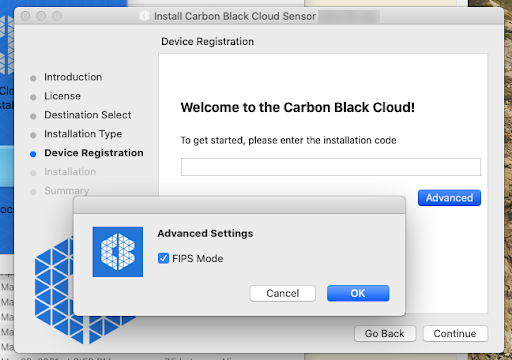You can enable FIPS compliance during a direct, fresh installation of a macOS 3.6.1.10 sensor.
Note: This procedure is only available with the macOS 3.6.1.10 sensor.
Perform the usual installation procedure until the Device Registration step is reached.
Prerequisites
See Method 1: Invite Users to Install Sensors on Endpoints for instructions on starting a direct installation.