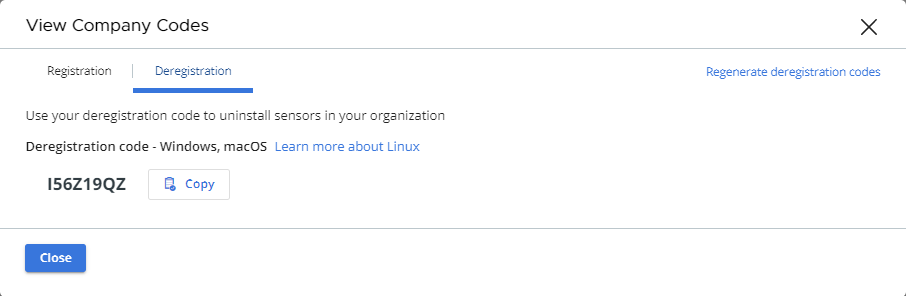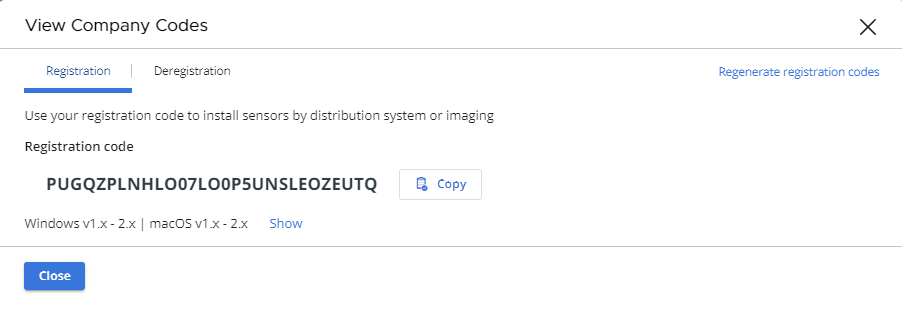To register new sensors you must obtain a company registration code.
If you generate a new company code, it invalidates the previous one and cannot be undone. You must regenerate a company code in case of concerns that the current code has been compromised and is being used by unauthorized individuals. If you regenerate the company code, you must update any software distribution tools or any existing installation scripts to use the new code.
For 1.x — 2.x Windows or macOS sensor versions, the length of the company registration code is shortened and contains eight characters.
Use the 1.x — 2.x company code to update Windows or macOS sensors prior to version 3.0. The process of supplying the code during sensor installation remains the same. You must update any software distribution tools or any existing installation scripts to use the extended codes.
If you change the company code and install sensors using the new code, the old sensors continue to operate. Installed sensors are unaffected. Only new installation packages must use the new code.
Procedure
Obtain a Deregistration Code
You can obtain a company deregistration code. It is a general company code, which you use when uninstalling sensors.
The company deregistration code can be regenerated at any time, in case of concerns that the current code has been compromised and is being used by unauthorized individuals.