Use this procedure to create a Basic filter for a Data Forwarder.
Prerequisites
See Data Forwarder Filters for details regarding Basic filters.
This task assumes:
- You have already created your S3 Bucket.
- You have already created your Data Forwarder.
Procedure
Example: Basic Filters
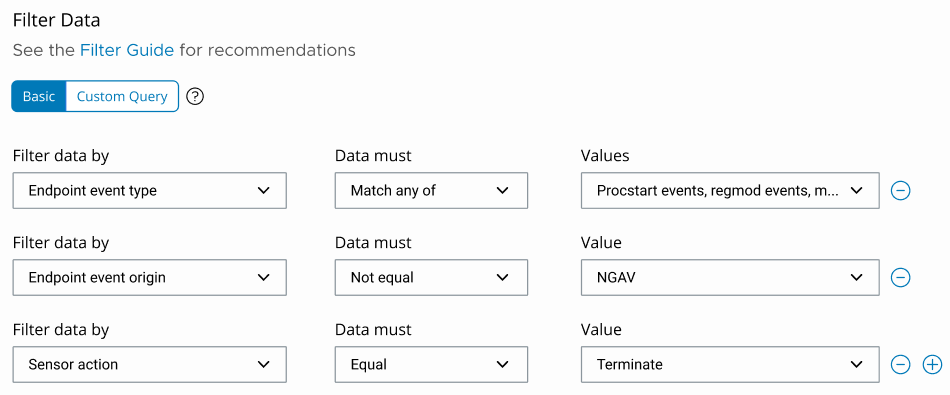
 , and then select
, and then select  to edit the Data Forwarder.
to edit the Data Forwarder.  and specify the criteria.
and specify the criteria.