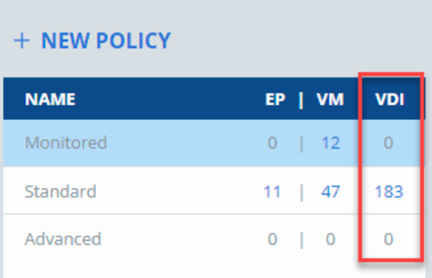To control the settings of your VDI clones, you can automatically assign policies to their sensors.
By default, each newly installed sensor on the VDI clone is assigned the Standard policy. You can change the policy rules assigned to the sensors by creating sensor groups. All the sensors in the sensor groups receive automatic assignment to a policy depending on the criteria you set and the associated metadata. For information about setting up criteria, see
Sensor Group Criteria Configuration Details.
Procedure
- On the left navigation pane, click Inventory and navigate to VDI clones.
- Click the Add Group button.
The
Add Group screen appears.
- To define the criteria for collecting sensors in a group, populate the criteria and the settings fields.
- To apply the changes, click Save.
Results
After your Sensor group is created, it is listed in the Sensor Groups panel on the left. You can view the number of sensors with applied policies in the column.
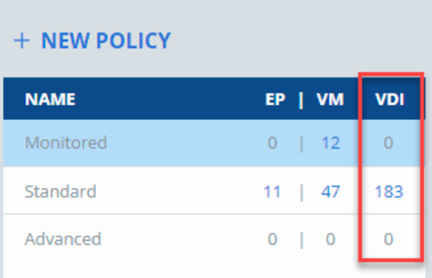
What to do next
You can edit or delete a specific Sensor group or groups. If you reorder Sensor groups, keep in mind that changing their order defines how policies are assigned to the Sensors. Policies are assigned from top to bottom.