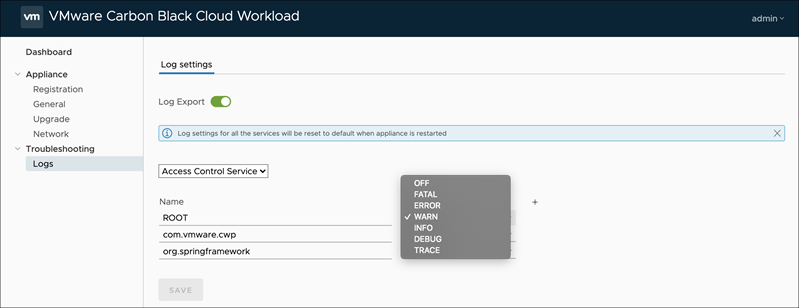The appliance log bundle is a collection of diagnostic information that the VMware support and engineering teams require to troubleshoot any problem that you encounter. The support team can collect the appliance log bundle from the cloud for further analysis and troubleshooting.
You can set the logging level for each service from the appliance. The VMware support team can ask you to change the appliance log level or export the logs while troubleshooting any problem. For the VMware support team, the logs upload to the prod.cwp.carbonblack.io domain.
You can configure the log export and log level options. The log level can be configured in a built-in package file such as Root and com.vmware.cwp. By default, Root has Warning and com.vmware.cwp has Info as the assigned log levels.
Prerequisites
- You must open firewall for the prod.cwp.carbonblack.io domain with TCP port 443.
- The VMware support team can change the appliance log level and export logs for troubleshooting. If you do not want to share any logs with VMware for troubleshooting purposes, toggle to turn Off the Log Export.