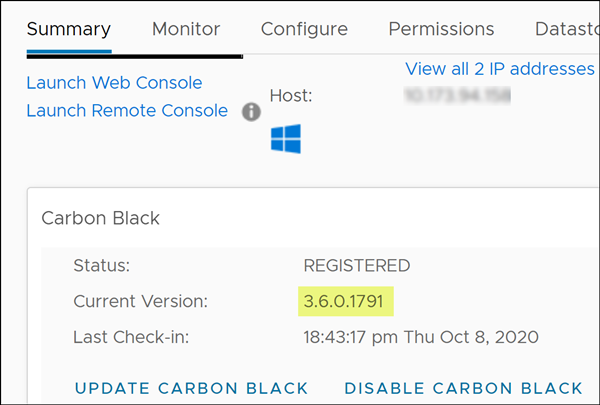You can update Carbon Black sensors on the virtual machines (VM) where your workloads are running.
To update Carbon Black on all enabled VMs:
Procedure
- Log in to the vSphere Client using admin credentials.
- In the left navigation pane, click Carbon Black.
- Open the tab.
- Select VMs to update Carbon Black sensors and then click Update.
- Click OK.
Results
Carbon Black is updated to the latest available sensor version.
You can also update Carbon Black for individual VMs. Go to the VM to update. On the Summary tab, scroll down to the Carbon Black panel. Alternatively, you can use the tab.
You can view the sensor version on the Carbon Black panel.