Use this procedure to view the detailed Threat ID pane.
Click
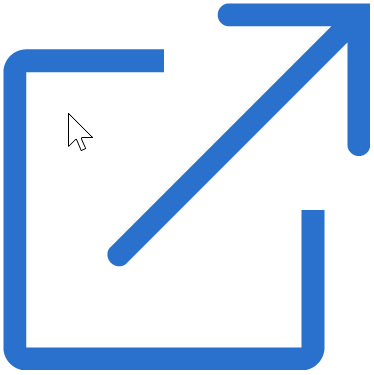 to view the
Alert Details pane in a separate tab.
to view the
Alert Details pane in a separate tab.
Note: Click
<Previous or
>Next to view the alert details of the previous or subsequent alert.
The detailed Threat ID pane displays the:
- Threat ID summary pane
- Process pane
- Threat ID history pane
Threat ID Summary Pane
The Threat ID Summary pane provides further details about the alert group including:
- Type
- Threat ID
- Reason for the alert
- The number of devices the alert appeared on and the frequency
- Workflow
Click Show All to view the Anomaly Classification pane from the threat ID summary. You can view the prevalence of an alert across all organizations and for your organization. The prevalence is categorized as very common, average, or rare. See Anomaly Classification.
Process Pane
The Process pane provides the following information about the threat ID alert:
- Effective reputation
- Deleted
- Signature
- Techniques
Threat ID History Pane
The Threat ID History pane displays:
- Threat ID
- Reason for the alert
- The number of devices the alert appeared on and the frequency of the alert
The pane displays any user activity and notes by users added to the threat ID alert.
Click View All to view all the user activity history.