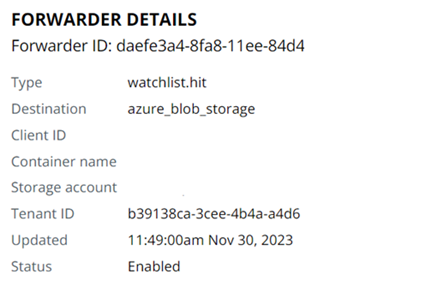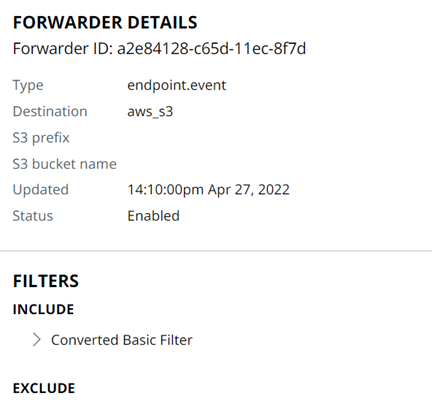Use this procedure to view the list of data forwarders and the details of each.
Procedure
- On the left navigation pane, click .
The list of data forwarders displays in table form.
- To view the details of a specific data forwarder, click the respective
 on the right side of the page.
on the right side of the page.
A right pane displays with the details of the Data Forwarder.
What to do next
You can edit, delete, or test the data forwarder.