To see the behavior models for a Kubernetes workload, perform the following procedure.
Procedure
- On the left navigation pane, do one of the following depending on your system configuration and role:
- If you have the Kubernetes Security DevOps or SecOps role and your system has only the Container security feature, click Inventory > Workloads.
- If you have any other role and your system has Container security and other Carbon Black Cloud features, click Inventory > Kubernetes > Workloads.
- Click the hyperlinked name of the Workload in the second column.
- Click Behavior Models.
The Behavior Models page contains four tabs: Network model, Process activity model, File access model, and Resource usage model.
- Network model
This tab displays the process name, traffic direction, remote host, remote group, port, and protocol of the transmission.
- Process activity model
This tab displays a process tree. For example:
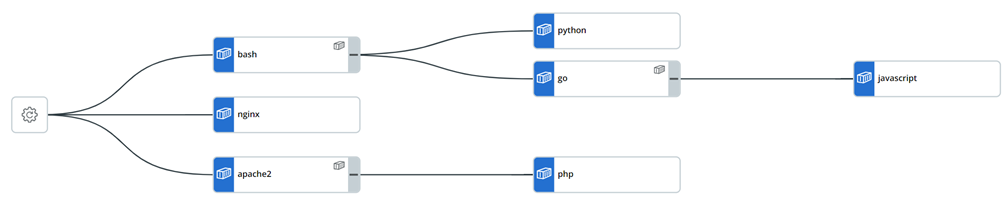
- File access model
Displays process, file, and access type.
- Resource usage model
- Network model