To view image repositories, perform the following procedure.
Procedure
- On the left navigation pane, do one of the following depending on your system configuration and role:
- If you have the Kubernetes Security DevOps or SecOps role and your system has only the Container security feature, click Inventory > Container Images.
- If you have any other role and your system has Container security and other Carbon Black Cloud features, click Inventory > Kubernetes > Container Images.
- Click the Images Repos tab.
A list of repositories and their registries is displayed. You can sort the list and you can search for a particular repository or registry.
- To view more information about a repository, click its name in the Repository column.
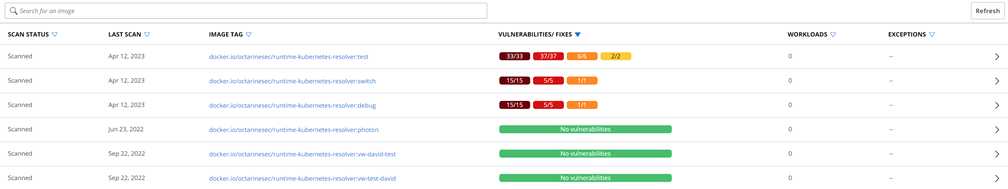
- To open the Container Images page for an image, click its name in the Image Tag column.
- To view details about an image, click the arrow
 icon at the right of the row. See View Deployed Container Image Details.
icon at the right of the row. See View Deployed Container Image Details.