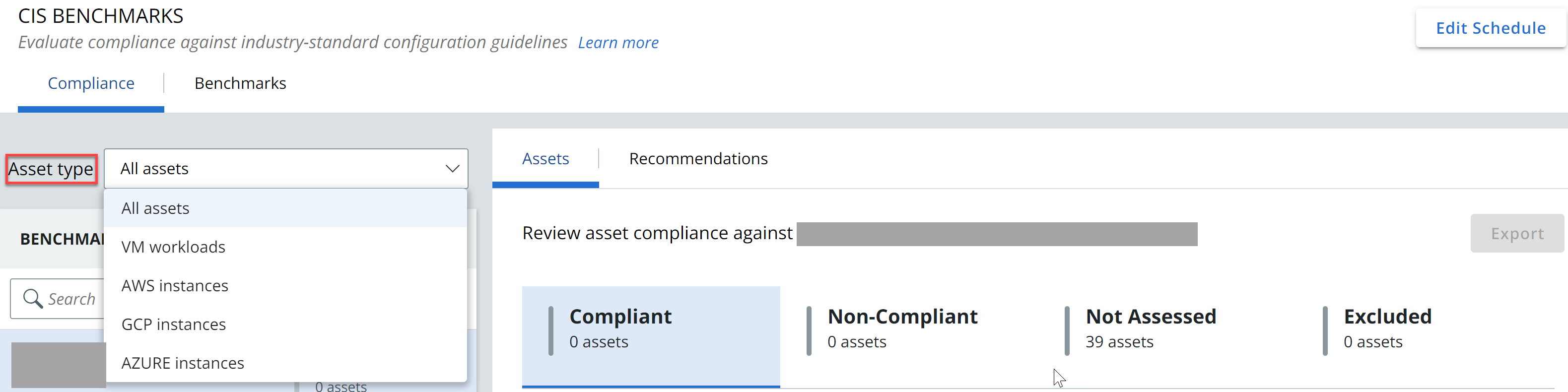The CIS Benchmarks screen now has option to select asset type: VM Workloads, AWS instances, GCP instances, or AZURE instances.
By default, all assets are displayed. After selecting the asset type, the compliance reflects the values based on the selection.
The Compliant, Non-Compliant, Not Assessed, and Excluded tabs display the compliance information based on the asset type selected.
To select an asset type: