To view packages in a container image scan report, perform the following procedure.
Procedure
- On the left navigation pane, do one of the following depending on your system configuration and role:
- If you have the Kubernetes Security DevOps or SecOps role and your system has only the Container security feature, click .
- If you have any other role and your system has Container security and other Carbon Black Cloud features, click .
- Click the Deployed Images tab.
- Click the name of an image in the Image Tag column to open the Image Scan Report.
- Click the Packages tab.
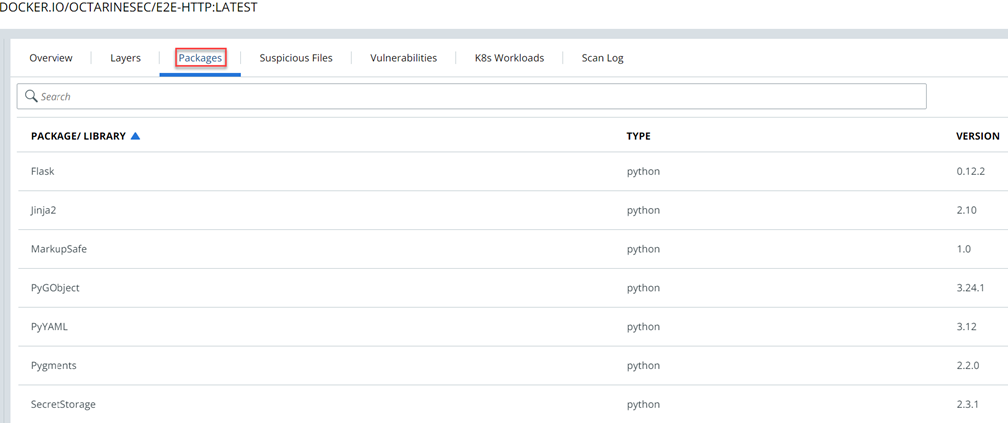
The Packages tab shows the following information:
- Package and library
- Package type
- Package version
You can filter the list of displayed packages by Type and by Layer. For example, when selecting the 74fbdd4b6d6206a97532d4156e0 layer, the search result contains only the packages that belong to that layer.