This topic describes the histogram at the top of the Observations page.
The histogram is interactive. You can show or hide the histogram.
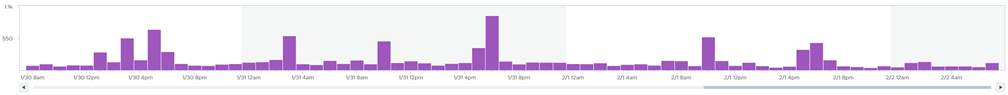
You can manipulate the histogram and its associated data in the following ways:
- Click anywhere within the histogram to focus on events that occurred at that particular time.
- Use the scroll bar at the bottom of the histogram to go forward or backwards in time.
- Hover over the histogram to change the cursor to a + sign. Click-and-drag the + to focus on a specific time segment.
- Click the <Back button to return to the previous histogram view (before you changed its aspect).
- Group events that have transpired within a certain time period — for example, 1 minute, 10 minutes, 1 hour, or 1 day.