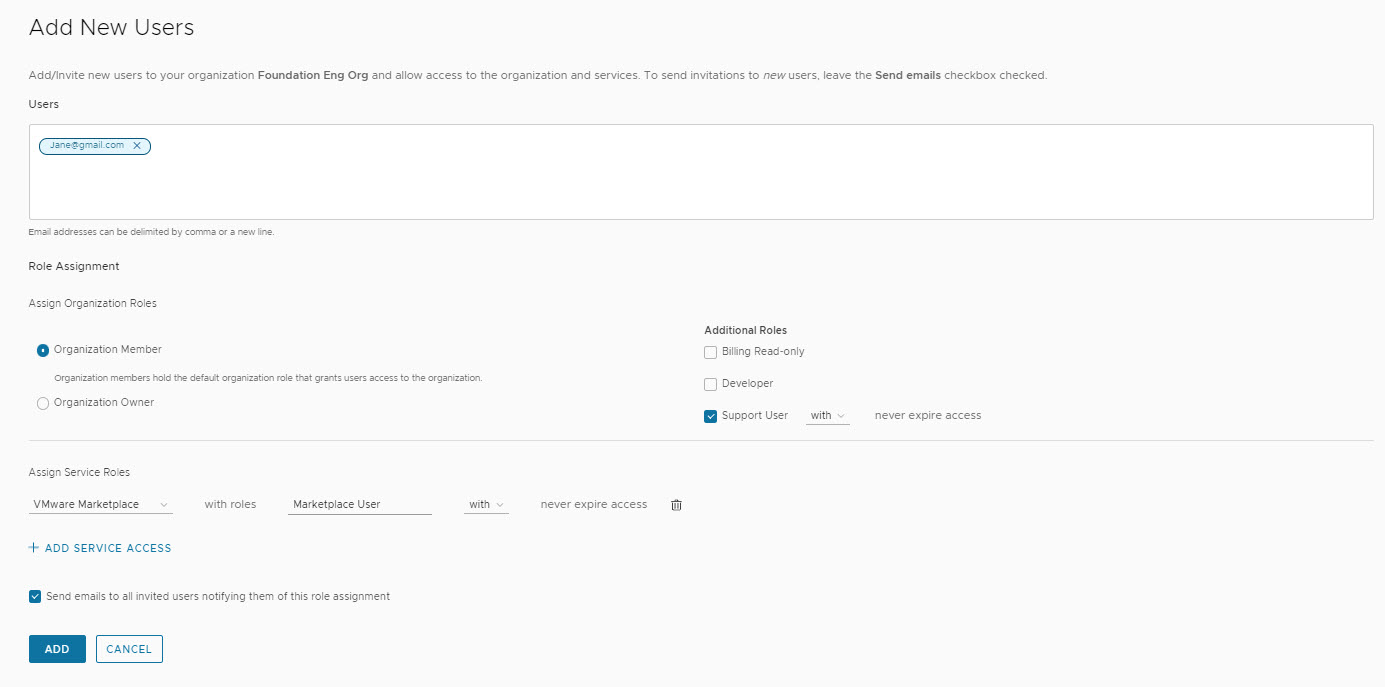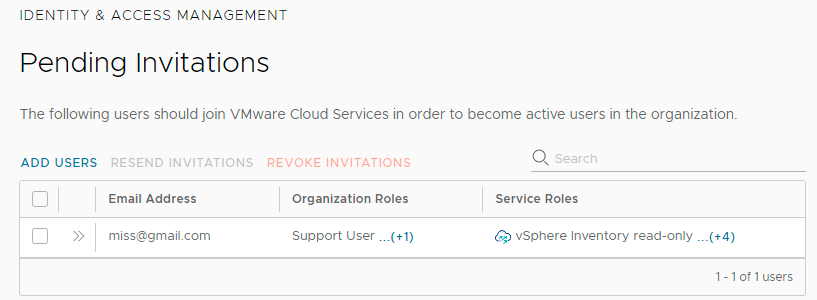As an organization owner, you invite users to your organization and give them access to the services associated with it. You can also track the invitations you send. Invitations are valid for up to seven days. If you have sent an invitation in error, you can revoke it.
The users you invite can hold several roles:
- A role within the organization - organization owner or organization member. To see the privileges assigned to each of these roles, see Organizational Roles and VMware Cloud Services.
- A role within the cloud service to which you are inviting the user. Each cloud service has its own specific roles. For more information, see Predefined User Roles.
- A custom role configured by the organization owner to have specific permissions for the VMware Carbon Black Cloud or other services. For more information, see How do I work with custom roles.
Procedure
What to do next
To return to the Carbon Black Cloud console, click Services and then launch the Carbon Black Cloud service.