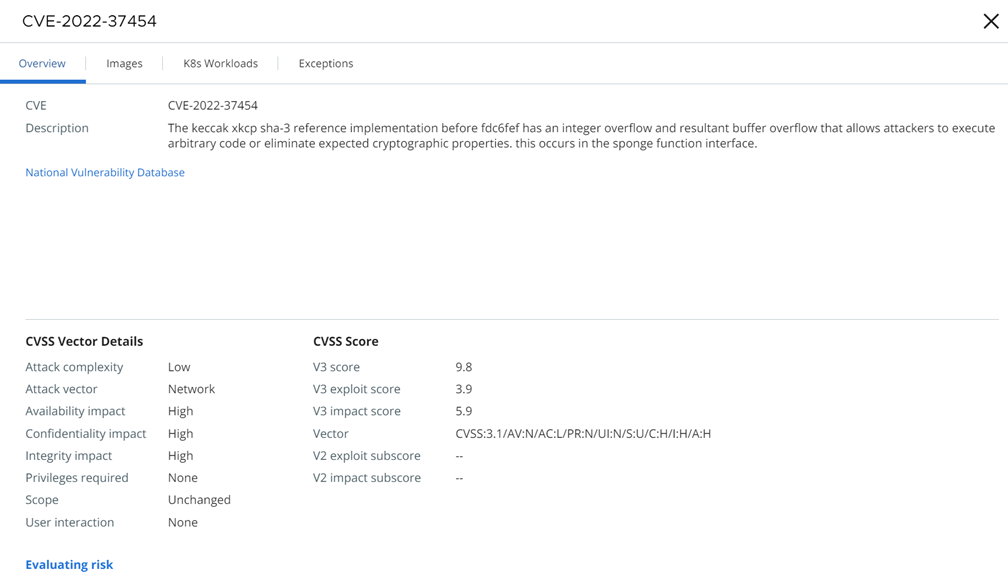To investigate events associated with Kubernetes clusters, perform the following procedure.
Procedure
- On the left navigation pane, click Investigate > Process.
- In the left pane, filter by K8s Cluster.
- Optionally define any additional query criteria in the Search bar and press Enter to run the query.
Note:
- For a list of Container and Kubernetes event and search fields, see Investigating Container Events on the Investigate Page.
- For a list of all available Search fields, open the in-product Search Guide in the upper right corner of the page.
- For details about a specific event in the results table, click the arrow
 icon at the right of the row.
icon at the right of the row.
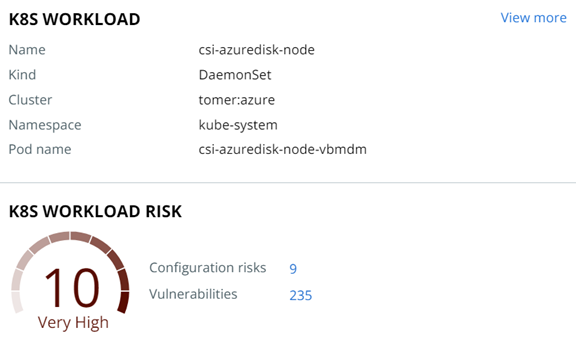 Note: For more information about the Event Details panel, see Investigate - Processes in the main Investigate section of the Carbon Black Cloud on VMware Cloud Services Platform User Guide.
Note: For more information about the Event Details panel, see Investigate - Processes in the main Investigate section of the Carbon Black Cloud on VMware Cloud Services Platform User Guide.Click View more to view the Kubernetes Workloads page. See View Kubernetes Workloads.
To investigate Kubernetes cluster configuration issues, click the number associated with Configuration risks. See View a Kubernetes Workload - Risks.
To investigate Kubernetes cluster vulnerabilities, click the number associated with Vulnerabilities. See View a Kubernetes Workload - Risks and click any link in the Vulnerability column for more information about that vulnerability. For example: