To view a Kubernetes scope baseline for a runtime policy, perform the following procedure.
Procedure
- On the left navigation pane, click .
- Click the Runtime Policies tab.
- Select the policy and click the arrow
 at the end of the row to open the Policy Details panel.
at the end of the row to open the Policy Details panel.
- In the Policy details panel, click View scope baseline.
Baseline behaviors display in the left pane. You can remove a behavior from the baseline, or you can select a behavior to view additional information in the right pane. For example:
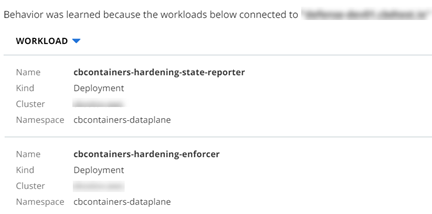
What to do next
You can add a behavior to the scope baseline or reset the scope baseline.