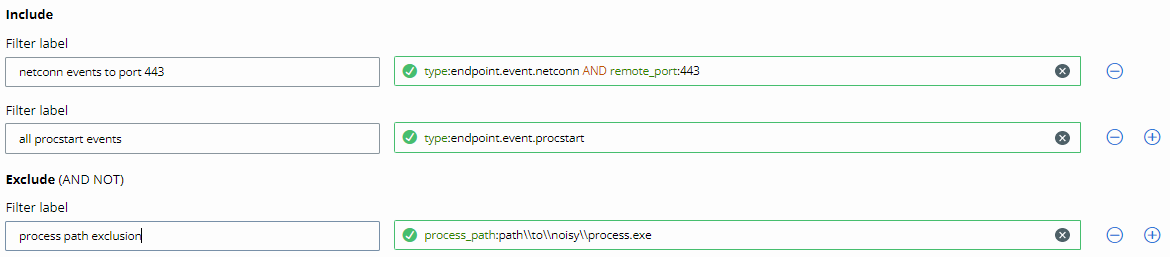Use this procedure to create a custom query for a data forwarder filter.
Prerequisites
This procedure assumes:
- you have already created and configured your AWS S3 bucket.
- you have already created your data forwarder.
- you have a basic understanding of how to construct lucene syntax queries.
Procedure
- Make sure you are in the Data Forwarder you intend to add a Basic filter. If necessary:
- Click on the left navigation pane.
- Select the Data Forwarder you want to add the filter to, select
 , and then select
, and then select  to edit the Data Forwarder.
to edit the Data Forwarder.
- Under Filter Data, select Custom Query.
- Under Include:
- Add a Filter label.
- Add a lucene syntax query.
- Under Exclude (AND NOT):
- Add a Filter label.
- Add a lucene syntax query.
- Save your changes.
Example: Custom Query Filters
Forward all procstart events as well all netconn events to port 443 are forwarded, except when the process path is path\to\noisy\process.exe.